Goodmans B&M Bluetooth Rock 345630 User Manual
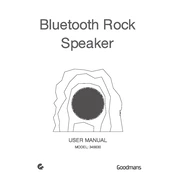
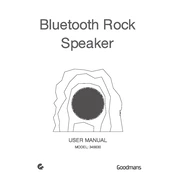
To pair the speaker, turn it on and enable Bluetooth on your device. Search for available devices and select "Goodmans Rock Speaker" from the list. If prompted, enter the pairing code "0000".
Ensure the speaker is within the Bluetooth range (approximately 10 meters) and away from obstacles or interference. Try unpairing and re-pairing the device, or restart both the speaker and your device.
To reset the speaker, press and hold the power button for about 10 seconds until you hear a confirmation sound indicating the reset is complete.
The speaker has a battery life of up to 8 hours. Charge it using the provided USB cable by connecting it to a power source. The charging indicator will turn off when fully charged.
Yes, the Goodmans B&M Bluetooth Rock Speaker is designed for outdoor use and is water-resistant. However, avoid submerging it in water.
Ensure the speaker is charged. If it still does not turn on, try resetting it by pressing and holding the power button for 10 seconds. If the issue persists, contact customer support.
To connect multiple speakers, turn them on and pair one with your device. Then, press and hold the pairing button on both speakers simultaneously until they connect to each other for stereo sound.
Regularly clean the speaker with a damp cloth to remove dust and debris. Ensure the charging port is free from moisture and dirt. Store the speaker in a dry place when not in use.
Yes, you can use the Goodmans B&M Bluetooth Rock Speaker while it is charging. However, to preserve battery life, it is recommended to occasionally allow it to discharge completely before recharging.
The speaker supports standard Bluetooth audio formats such as SBC and AAC, ensuring compatibility with most Bluetooth devices.