Goodmans B&M Bluetooth Party 336700 User Manual
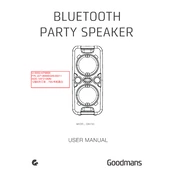
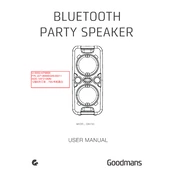
To pair your speaker, turn on the Bluetooth function on your device and ensure the speaker is in pairing mode. Search for "Goodmans 336700" in the list of available devices and select it to pair.
Check if the battery is charged by connecting the speaker to a power source using the provided charging cable. If it still doesn't turn on, try resetting the speaker by pressing and holding the power button for 10 seconds.
To reset the Bluetooth connection, turn off the speaker and then turn it back on. Enter pairing mode again and reconnect your device by forgetting the speaker in your device's Bluetooth settings and re-pairing.
The speaker can only be actively connected to one device at a time. To switch devices, disconnect the current device and then pair the speaker with the new device.
To maintain battery life, avoid leaving the speaker fully discharged for extended periods. Try to charge the speaker when it falls below 20% and avoid overcharging it for more than 24 hours.
Firmware updates, if applicable, will be provided on the manufacturer's website. Follow the instructions provided there to download and install any updates.
Ensure that the speaker is placed on a flat, stable surface. Avoid placing it in a corner or too close to walls, which can cause sound distortion. Adjust the EQ settings on your connected device for optimal sound.
Check if the speaker is properly connected to your device and that the volume is turned up on both the speaker and the device. Ensure the speaker is not muted and try restarting both the speaker and your device.
The Goodmans B&M Bluetooth Party Speaker 336700 is not water-resistant. Avoid exposure to water or moisture to prevent damage.
Use a soft, dry cloth to gently wipe the exterior of the speaker. Avoid using any harsh chemicals or abrasive materials. Ensure the speaker is turned off and unplugged before cleaning.