Goodmans B&M Bluetooth HIFI 335355 User Manual
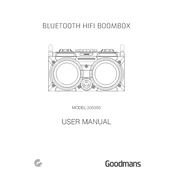
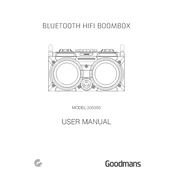
To pair your boombox with a smartphone, first turn on the boombox and ensure Bluetooth is activated. On your smartphone, go to Bluetooth settings and search for new devices. Select 'Goodmans 335355' from the list to connect.
If the boombox does not turn on, check if it is properly plugged into a power source. Ensure the power outlet is working by testing it with another device. If the issue persists, try using a different power cable if available.
To improve sound quality, place the boombox on a stable surface away from walls to reduce echo. Adjust the equalizer settings on your connected device to your preference. Ensure the boombox firmware is up to date if applicable.
Yes, you can connect non-Bluetooth devices using an auxiliary (AUX) cable. Simply plug one end into the headphone jack of the device and the other into the AUX input on the boombox.
To clean the boombox, gently wipe the exterior with a soft, lint-free cloth. Avoid using harsh chemicals or abrasive materials. Regularly check and clean the speaker grilles to prevent dust build-up.
To reset the boombox, locate the reset button, usually found at the back or bottom of the unit. Press and hold the button for about 10 seconds until the device restarts.
If the boombox loses connection frequently, ensure that there are no physical obstructions between the boombox and the connected device. Also, check for interference from other electronic devices and keep them at a distance.
To update the firmware, visit the Goodmans official website and download the latest firmware update for the model 335355. Follow the instructions provided to install the update, usually involving connecting the boombox to a computer via USB.
The maximum Bluetooth range is typically around 10 meters (33 feet). However, this can vary due to obstacles like walls or interference from other electronic devices.
To switch between audio sources, use the 'Source' button on the boombox to cycle through available options such as Bluetooth, AUX, and USB. Each press will switch to the next available source.