Goodmans B&M 5000mAh 3in1 PowerBank 364131 User Manual
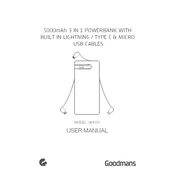
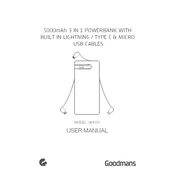
To charge the power bank, connect it to a power source using the included USB cable. Plug the micro USB end into the power bank and the USB end into a charger or computer.
The Goodmans 3in1 PowerBank can charge most USB-compatible devices, including smartphones, tablets, and other small electronics.
The power bank has LED indicators that show the charging status. When all LEDs are lit, the power bank is fully charged.
Typically, it takes about 3-4 hours to fully charge the power bank, depending on the power source used.
Check the connection between the power bank and the device. Ensure that the cable is properly connected and that the device is compatible. Try using a different cable if necessary.
To maintain battery life, keep the power bank in a cool, dry place. Avoid overcharging by unplugging it once fully charged, and try to discharge it completely once a month.
Yes, the Goodmans 3in1 PowerBank supports pass-through charging, allowing you to charge both the power bank and a device at the same time.
The power bank typically has a lifespan of 300-500 charge cycles, depending on usage and maintenance.
Yes, the power bank usually comes with a one-year warranty covering manufacturing defects. Check the product documentation for specific warranty information.
To reset the power bank, try connecting it to a power source and charging it for a few minutes. If it still doesn't work, consult the user manual or contact customer support for further assistance.