Goodmans B&M 341882 User Manual
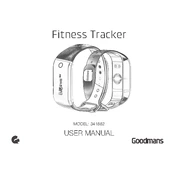
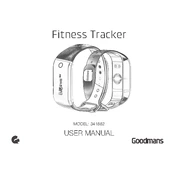
To pair your fitness tracker, ensure Bluetooth is enabled on your smartphone. Open the Goodmans Fitness app, go to 'Settings', select 'Pair Device', and choose the 341882 model from the list. Follow the on-screen instructions to complete the pairing process.
If your fitness tracker is not charging, check the charging cable and port for any debris or damage. Ensure the USB port or power outlet is functional. Try using a different charging cable or adapter to rule out a faulty accessory.
To reset your fitness tracker, press and hold the main button for about 10 seconds until the device vibrates. Release the button, and the tracker will restart. This process will not delete your data.
Ensure your fitness tracker is paired with your smartphone. Open the Goodmans Fitness app, go to 'Settings', and check for firmware updates. If an update is available, follow the prompts to download and install it on your device.
If your tracker is not syncing, ensure Bluetooth is enabled and the device is within range. Restart both your smartphone and the tracker. Open the app and try to sync again. If issues persist, unpair and re-pair the device.
Wear your fitness tracker while sleeping. It automatically tracks your sleep patterns. In the morning, open the Goodmans Fitness app, navigate to the 'Sleep' section, and review your sleep data, including duration and quality.
If the screen is unresponsive, try restarting the tracker by holding down the main button for 10 seconds. If the issue persists, ensure the device is charged. If still unresponsive, perform a factory reset through the app settings.
The Goodmans B&M Fitness Tracker 341882 is water-resistant but not waterproof. It can handle splashes and rain, but it is not recommended for swimming or submersion in water.
Open the Goodmans Fitness app, navigate to 'Notifications' in the settings menu. From there, you can enable or disable notifications from different apps and customize the alerts that appear on your fitness tracker.
To improve battery life, reduce the screen brightness, disable unnecessary notifications, and turn off continuous heart rate monitoring when not needed. Ensure the firmware is up-to-date for optimal performance.