Goodmans B&M 10000 mAh PowerBank with LED Display 351969 User Manual
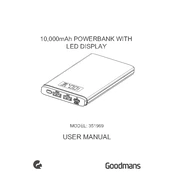
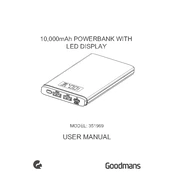
To charge the Goodmans B&M 10000 mAh PowerBank, connect it to a power source using the supplied USB cable. Plug the USB end into a compatible charger or USB port, and connect the micro-USB end to the power bank. The LED display will show the current charge level.
Press the power button on the side of the Goodmans B&M 10000 mAh PowerBank. The LED display will illuminate, showing the percentage of remaining battery capacity.
If the power bank is not charging your device, ensure that the power bank itself is charged. Check the connection cables for any damage and ensure that they are properly connected. If the issue persists, try using a different cable or ensure that your device is compatible.
Yes, the Goodmans B&M 10000 mAh PowerBank supports pass-through charging. You can charge the power bank while simultaneously charging a connected device. However, charging efficiency may vary.
The charging time for the Goodmans B&M 10000 mAh PowerBank depends on the power source. Typically, it takes about 5-6 hours to fully charge using a standard USB wall charger.
If the LED display is not functioning, ensure that the power bank is charged. Try resetting the power bank by disconnecting all cables and pressing the power button for 10 seconds. If the issue persists, contact customer support for assistance.
Yes, it is generally safe to carry the Goodmans B&M 10000 mAh PowerBank on an airplane in your carry-on luggage. However, always check with the airline's regulations regarding lithium-ion batteries before traveling.
To maintain the longevity of your Goodmans B&M 10000 mAh PowerBank, avoid exposing it to extreme temperatures. Keep it charged between 20% and 80% when not in use for extended periods. Avoid dropping or mishandling the device.
The Goodmans B&M 10000 mAh PowerBank is compatible with most USB-powered devices, including smartphones, tablets, and other portable electronics. Ensure your device's power requirements do not exceed the power bank's output.
To reset the Goodmans B&M 10000 mAh PowerBank, disconnect all connected devices and cables. Press and hold the power button for about 10 seconds until the LED display flickers. Release the button and check if normal operation resumes.