Furuno SCX-21 Operator's Manual
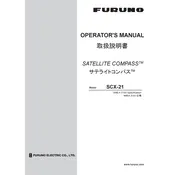
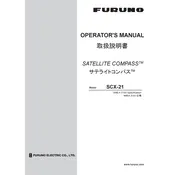
To calibrate the Furuno SCX-21 Compass, access the calibration menu through the display unit. Follow the on-screen instructions to perform a slow 360-degree turn in a calm and open area. Ensure there are no large metallic objects nearby during calibration.
To update the firmware, download the latest version from the Furuno official website. Connect the SCX-21 to a computer using the appropriate interface and run the firmware update tool provided by Furuno. Follow the instructions carefully to complete the update.
First, check all cable connections for any signs of wear or damage. Ensure the antenna has a clear view of the sky and is not obstructed by any structures. If signal loss persists, perform a system reset and check for firmware updates.
Regularly inspect the antenna and mounting hardware for any signs of corrosion or physical damage. Clean the antenna with a soft cloth to remove any dirt or salt deposits. Check the cabling for wear and ensure secure connections.
Connect the SCX-21 to other systems via NMEA 2000 or NMEA 0183 interfaces. Refer to the integration guide provided in the user manual for detailed wiring diagrams and configuration settings.
Ensure the compass is properly calibrated and mounted away from magnetic interference. Verify that the latest firmware is installed. If the problem persists, contact Furuno support for further assistance.
The SCX-21 is designed to operate in various weather conditions. However, ensure that the unit is securely mounted and protected from direct impact. Regular maintenance checks are recommended to ensure optimal performance.
To perform a factory reset, access the system settings menu on the display unit. Select the reset option and confirm your choice. Note that this will erase all custom settings and return the device to its original configuration.
Refer to the user manual for a comprehensive list of error codes. Common codes include 'E101' for communication errors and 'E202' for calibration failures. Each code is accompanied by troubleshooting steps.
Yes, regularly updating the software ensures that the SCX-21 operates with the latest features and bug fixes. Always download updates from the official Furuno website and follow the installation instructions carefully.