Furuno BBDS1 Operator's Manual V2
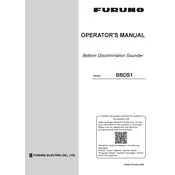
Bottom Discrimination Sounder
BBDS1
OPERATOR'S MANUAL
www.furuno.com
Model
Multi-Language Operators Guide gives you the basic information on the operation of this model. Please visit our website from the following two-dimensional code and download.
Operators Guide is available in the following languages. English, French, Spanish, German, Italian, Portuguse, Danish, Swedish, Norwegian, Finnish, Dutch and Japanese.
Multi-Language Operators Guide Download Link
i
IMPORTANT NOTICES
General This manual has been authored with simplified grammar, to meet the needs of international users. The operator of this equipment must read and follow the instructions in this manual. Wrong oper-
ation or maintenance can void the warranty or cause injury. Do not copy any part of this manual without written permission from FURUNO. If this manual is lost or worn, contact your dealer about replacement. The contents of this manual and the equipment specifications can change without notice. The example screens (or illustrations) shown in this manual can be different from the screens you
see on your display. The screens you see depend on your system configuration and equipment settings.
Save this manual for future reference. Any modification of the equipment (including software) by persons not authorized by FURUNO will
void the warranty. The following concern acts as our importer in Europe, as defined in DECISION No 768/2008/EC.
- Name: FURUNO EUROPE B.V. - Address: Siriusstraat 86, 5015 BT, Tilburg, The Netherlands
The following concern acts as our importer in UK, as defined in SI 2016/1025 as amended SI 2019/470. - Name: FURUNO (UK) LTD. - Address: West Building Penner Road Havant Hampshire PO9 1QY, U.K.
All brand, product names, trademarks, registered trademarks, and service marks belong to their respective holders.
How to discard this product Discard this product according to local regulations for the disposal of industrial waste. For disposal in the USA, see the homepage of the Electronics Industries Alliance (http://www.eiae.org/) for the correct method of disposal.
How to discard a used battery Some FURUNO products have a battery(ies). To see if your product has a battery, see the chapter on Maintenance. If a battery is used, tape the + and - terminals of the battery before disposal to pre- vent fire, heat generation caused by short circuit. In the European Union The crossed-out trash can symbol indicates that all types of batter- ies must not be discarded in standard trash, or at a trash site. Take the used batteries to a battery collection site according to your na- tional legislation and the Batteries Directive 2006/66/EU.
In the USA The Mobius loop symbol (three chasing arrows) indicates that Ni- Cd and lead-acid rechargeable batteries must be recycled. Take the used batteries to a battery collection site according to local laws.
In the other countries There are no international standards for the battery recycle symbol. The number of symbols can in- crease when the other countries make their own recycle symbols in the future.
Cd
Ni-Cd Pb
SAFETY INSTRUCTIONS
Do not operate the equipment with wet hands.
Electrical shock can result.
Do not place liquid-filled containers on the top of the equipment.
Electrical shock can result.
Do not install the equipment where it may be subjected to rain or water splash.
Fire or electrical shock can result if water gets inside the equipment.
Use the proper fuse.
Use of a wrong fuse can damage the equipment and may cause fire.
WARNING Indicates a potentially hazardous situation which, if not avoided, could result in death or serious injury.
CAUTION Indicates a potentially hazardous situation which, if not avoided, may result in minor or moderate injury.
Warning, Caution Mandatory Action Prohibitive Action
The user and installer must read the appropriate safety instructions before attempting to install or operate the equipment.
WARNING
WARNING Do not open the equipment.
Only qualified personnel should work inside the equipment.
Do not disassemble or modify the equipment.
Fire, electrical shock or serious injury can result.
Turn off the equipment immediately if it is emitting smoke or fire.
Fire or electrical shock can result if the power is left on.
Turn off the power immediately if water leaks into the equipment or an object is dropped inside the equipment.
Continued use can cause fire or electrical shock.
Turn off the power immediately if you feel the equipment is acting abnormally.
If the equipment is very warm or is emitting strange noises turn off the power immediately and contact your dealer for advice.
WARNING Safety instructions for the operator
WARNING To avoid electrical shock, do not remove cover. No user-serviceable parts inside.
Name: Warning Label (1) Type: 86-003-1011-3 Code No.: 100-236-233-10
A warning label is attached to the equipment. Do not remove the label. If a label is missing or illegible, contact a FURUNO agent or dealer about replacement.
ii
SAFETY INSTRUCTIONS
Standard compass
Steering compass
0.30 m 0.30 m
CAUTION The transducer cable must be handled carefully, following the guidelines below.
Keep fuels and oils away from the cable. Locate the cable away from chemicals. Locate the cable away from locations where it might be damaged. Do not turn on the power with the transducer exposed to air.
Damage to the transducer may result.
Observe the following compass safe distances to prevent interference to a magnetic compass:
WARNING
WARNING Do not open the equipment.
Only qualified personnel should work inside the equipment.
Turn off the power at the main switchboard before beginning the installation.
Fire or electrical shock can result if the power is left on.
Confirm that there is no water leakage at the transducer and temperature sensor.
Water leakage can sink the vessel. Also, confirm that neither the transducer or sensor is loosened by vibration. The installer is solely responsible for the installation.
Confirm that the power supply voltage is within the rating of this equipment.
Incorrect voltage will damage the equip- ment and may cause fire.
Safety instructions for the installer
iii
iv
TABLE OF CONTENTS FOREWORD ...................................................................................................................v SYSTEM CONFIGURATION ..........................................................................................vi EQUIPMENT LIST .........................................................................................................vii
1. MOUNTING ...............................................................................................................1 1.1 Bottom Discrimination Sounder..................................................................................... 1 1.2 Transducer 520-5PSD, 520-5MSD ............................................................................... 2
1.2.1 Mounting location................................................................................................... 2 1.2.2 Acceptable mounting locations .............................................................................. 3 1.2.3 Installation Procedure ............................................................................................ 4
1.3 Transducer 525-5PWD (transom mount) ...................................................................... 5 1.3.1 Installation for flat hulls .......................................................................................... 5 1.3.2 Installation for deep-V hulls ................................................................................... 6 1.3.3 Transducer preparation ......................................................................................... 6
1.4 Optional Water Temperature Sensor ST-02MSB, ST-02PSB....................................... 7 1.5 Optional Triducers......................................................................................................... 8
1.5.1 Thru-hull triducer ................................................................................................... 8 1.5.2 Transom route triducer .......................................................................................... 8
2. WIRING ...................................................................................................................13 2.1 Connections ................................................................................................................ 13 2.2 Optional Temperature/Speed Sensor, Temperature Sensor ...................................... 14 2.3 Wiring Optional 1 kW Transducer ............................................................................... 15
3. INITIAL SETTINGS, OPERATION..........................................................................16 3.1 MODE SW................................................................................................................... 16 3.2 Operation Check (LED)............................................................................................... 17
4. MAINTENANCE ......................................................................................................18 4.1 Maintenance................................................................................................................ 18 4.2 Replacing the fuse ...................................................................................................... 18
APPENDIX 1 INSTALLATION OF TEMPERATURE SENSORS..............................AP-1
SPECIFICATIONS .....................................................................................................SP-1
PACKING LIST ............................................................................................................A-1
OUTLINE DRAWINGS.................................................................................................D-1
INTERCONNECTION DIAGRAM ................................................................................ S-1
v
FOREWORD
A Word to the Owner of the BBDS1 Congratulations on your choice of the BBSD1 Bottom Discrimination Sounder. We are confident you will see why the FURUNO name has become synonymous with quality and reliability.
Since 1948, FURUNO Electric Company has enjoyed an enviable reputation for innovative and dependable marine electronics equipment. This dedication to excellence is furthered by our ex- tensive global network of agents and dealers.
Your equipment is designed and constructed to meet the rigorous demands of the marine envi- ronment. However, no machine can perform its intended function unless properly operated and maintained. Please carefully read and follow the operation and maintenance procedures set forth in this manual.
Thank you for considering and purchasing FURUNO.
We would appreciate feedback from you, the end-user, about whether we are achieving our pur- poses.
Features: The BBDS1 features the following:
Onboard bottom discrimination capability to assist with fishing.
Displays fish icons which allow the user to easily discern the actual size of fish (ACCU-FISHTM).
Operational cautions: Please keep the following in mind when using the Bottom Discrimination Sounder:
The BBDS1 is for use with NavNet 3D (MFD8/12/BB), NavNet TZtouch (TZT9/14/BB) and NavNet TZtouch2 (TZTL12F/15F, TZT2BB).
Use at a depth of 5 m - 100 m. Use a ship speed of 10 kt or less. Enter the ships draft value via the NavNet 3D/TZtouch/TZtouch2.
CE/UKCA declaration With regards to CE/UKCA declarations, please refer to our website (www.furuno.com) for further information about RoHS conformity declarations.
Disclosure of Information about China RoHS With regards to China RoHS information for our products, please refer to our website (www.furuno.com).
vi
SYSTEM CONFIGURATION
Bottom Discrimination Sounder BBSD1
12-24 VDC
Transducer 520-5PSD 525-5PWD 520-5MSD
Triducer 525STID-MSD 525STID-PWD 525T-PWD 525T-BSD 526TID-HDD
Rectifier PR-62
100/110/220/230 VAC, 1, 50/60 Hz Speed/temperature
sensor ST-02MSB ST-02PSB
Temperature sensor T-04MSB T-04MTB
*: HUB-101 may be connected to 3 sets of MFB8/12/MFDBB
Transducer 50/200-1T
HUB-101
Matching Box MB-1100
NavNet Equipment MFD8/12/BB TZT9/14/BB
TZTL12F/15F, TZT2BB
NavNet Equipment
NavNet Equipment
vii
EQUIPMENT LIST
Standard supply
Optional supply
*: Use of the extension cable may cause the following problems:
Reduced detection ability
Wrong ACCU-FISH information (fish length smaller than actual length, fewer fish detections, error in individual fish detection).
Wrong speed data
No TD-ID recognition
Name Type Code No. Qty Remarks Bottom Discrimination Sounder BBDS1 - 1 Spare Parts SP02-05201 001-007-860 1 set Fuse Installation Materials CP02-08700 000-017-040 1 set See Packing List
Name Type Code No. Remarks Matching Box MB-1100 000-041-353 For 1 kW Cable Assy MOD-Z072-020+ 000-167-175-10 2 m LAN cable
MOD-Z072-100+ 000-167-177-10 10 m LAN cable Triducer 525STID-MSD 000-011-783 Thru-hull mount, metal
525T-BSD 000-177-685-10 526TID-HDD 000-177-689-10 Thru-hull mount, metal, 1 kW
MB-1100 is not required. 525STID-PWD 000-011-784 Transom mount, resin 525T-PWD 000-177-688-10
Transducer 520-5PSD 000-015-204 Thru-hull mount, resin 520-5PWD 000-146-966 Transom mount, resin 520-5MSD 000-015-212 Thru-hull mount, metal 50/200-1T 000-015-170 10 m, 1 kW
Speed/ Temperature sensor
ST-02MSB 000-137-986 Thru-hull mount, metal ST-02PSB 000-137-987 Thru-hull mount, resin
Temperature sensor
T-04MSB 000-026-893 Thru-hull mount T-04MTB 000-026-894 Transom mount
Cable Assy. 02S4147 000-141-082 For Speed/Temp sensor, Temp. sensor
Extension Cable*
C332 10M 000-192-786-10 10m, for transducer
Rectifier PR-62 000-013-484 100 V AC 000-013-485 110 V AC 000-013-486 220 V AC 000-013-487 230 V AC
1. MOUNTING
1.1 Bottom Discrimination Sounder
The Bottom Discrimination Sounder can be installed on a desktop, deck or on a bulkhead. When selecting a mounting location for the Bottom Discrimination Sounder, keep the following in mind:
Locate the unit away from areas where rain and splash can occur.
The temperature and humidity should be moderate and stable.
Locate the unit away from exhaust pipes and vents.
Locate the unit where shock and vibration are minimal.
The mounting location should be well ventilated.
Keep the unit away from electromagnetic field-generating equipment such as motors and gen- erators.
Leave slack in cables for maintenance and servicing ease.
A magnetic compass will be affected if the unit is placed too close to it. Observe the compass safe distances noted in the safety instructions to prevent disturbance to the magnetic compass.
Fasten the Bottom Discrimination Sounder to the mounting location with four self-tapping screws (420, supplied). Fasten as specified by the drawing at the end of this book. If fastening to an upright wall or bulkhead, mount the unit vertically, not sideways.
CAUTION Do not apply paint, rust protection, etc, to coated surface parts of the unit. These may damage the coated surface areas.
Be especially careful not to apply chemicals to the coated connectors.
(0.2)
(9.0 0.04)
(10.0)
(2.8) (2.8)
(2 - 0.2)
(3.5)
(1 .7
)
(0 .5
)
(8 .6
)
(3 .3
)
(5 .7
0. 04
) (0
.1 )
1
1. MOUNTING
1.2 Transducer 520-5PSD, 520-5MSD
1.2.1 Mounting location
The performance of this sounder is directly related to the mounting location of the transducer, es- pecially for high-speed cruising. The installation should be planned in advance, keeping the stan- dard cable length and the following factors in mind:
When the boat has a keel, the transducer should be at least 15-30 cm (5.9 - 11.8) away from it. Typical thru-hull mountings are shown in the figure on the next page.
Air bubbles and turbulence caused by movement of the boat seriously degrade the sounding capability of the transducer. The transducer should, therefore, be located in a position where water flow is the smoothest. Noise from the propellers also adversely affects performance and the transducer should not be mounted nearby. The lifting strakes are notorious for creating acoustic noise, and these must be avoided by keeping the transducer inboard of them.
The transducer must always remain submerged, even when the boat is rolling, pitching or up on a plane at high speed.
A practical choice would be somewhere between 1/3 and 1/2 of the boat's length from the stern. For planing hulls, a practical location is generally rather far astern, so that the transducer is al- ways in water regardless of the planing attitude
22 mm (0.9) 24 mm (0.9)
120 mm (4.7) 120 mm (4.7)
68 mm (2.7)
68 mm (2.7) 87 mm (3.4)
30 mm (1.2) 28 mm (1.1)
520-5PSD 520-5MSD
Ships bow
2
1. MOUNTING
1.2.2 Acceptable mounting locations
Deep V-hull
High speed V-planning hull
* Position 1/2 to 1/3 length of the hull from stern. * 15-30 cm from keel line (inside first lifting strakes).
* Within the submerged bottom area * Deadrise angle within 15
3
1. MOUNTING
1.2.3 Installation Procedure
1. With the boat hauled out of the water, mark the location selected for mounting the transducer on the bottom of the hull. If the hull is not level within 15 degrees in any direction, fairing blocks made out of teak should be used between the transducer and hull, both inside and outside, to keep the transducer face parallel with the water line. Fabricate the fairing block as shown be- low and make the entire surface as smooth as possible to provide an undisturbed flow of water around the transducer. The fairing block should be smaller than the transducer itself to provide a channel to divert turbulent water around the sides of the transducer rather than over its face.
2. Drill a hole just large enough to pass the threaded stuffing tube of the transducer through the hull, making sure it is drilled vertically.
3. Apply a sufficient amount of high quality caulking compound to the top surface of the trans- ducer, around the threads of the stuffing tube and inside the mounting hole (and fairing blocks if used) to ensure watertight mounting.
4. Mount the transducer and fairing blocks and tighten the locking nuts. Be sure that the trans- ducer is properly oriented and its working face is parallel to the water line.
Note: Do not over-stress the stuffing tube and locking nuts through excessive tightening, since the wood block will swell when the boat is placed in the water. It is suggested that the nut be tight- ened lightly at installation and retightened several days after the boat has been launched.
Saw along slope of hull
Hole for stuffing tube
Upper half
Lower half
BOW
Flat washer
Rubber washer
Deep-V Hull
Hull bottom
Fairing block
Flat Hull
Hull bottom
4
1. MOUNTING
1.3 Transducer 525-5PWD (transom mount) This type of mounting is very commonly employed for outboard motor boats. Do not use this meth- od on an inboard motor boat because turbulence is created by the propeller ahead of the trans- ducer.
There are two methods of installation: flush with hull (for flat hulls) and projecting from hull (for deep V-hulls).
1.3.1 Installation for flat hulls
A suitable mounting location is at least 50 cm (20.0) away from the engine and where the water flow is smooth.
1. Drill four pilot holes in the mounting location.
2. Attach the transducer to the bracket with self-tapping screws (supplied).
3. Adjust the transducer position so the transducer faces right to the seabed. Note: If necessary, to improve water flow and minimize air bubbles staying on the transducer face, incline the transducer about 5 degrees at the rear. This may require a certain amount of experimentation for fine tuning at high cruising speeds.
4. Fill the gap between the wedge front of the transducer and transom with epoxy material to eliminate any air spaces, and affix tape as shown.
Deep-V HullFlat Hull
(20.0) cm
M5x20
Tape
5
1. MOUNTING
1.3.2 Installation for deep-V hulls
This method is employed on deep-V hulls and provides good performance because the effects of air bubbles are minimal. Install the transducer parallel with water surface; not flush with hull. If the boat is placed on a trailer care must be taken not to damage the transducer when the boat is hauled out of the water and put on the trailer.
1.3.3 Transducer preparation
Before putting the boat in water, wipe the face of the transducer thoroughly with a detergent liquid soap. This will lessen the time necessary for the transducer to have good contact with the water. Otherwise the time required for complete "saturation" will be longer, and the performance will be reduced.
Note: Do not paint the transducer surface. Performance will be affected.
M5x14
M5x20
M5x20
No. 2
6
1. MOUNTING
1.4 Optional Water Temperature Sensor ST-02MSB, ST-02PSB
Select a suitable mounting location considering the following points:
Select a mid-boat flat position. The sensor does not have to be installed perfectly perpendicular. The sensor must not be damaged in dry-docking operation.
Select a place apart from equipment generating heat.
Select a place in the forward direction viewing from the drain hole, to allow for circulation of cool- ing water.
Select a place free from vibration.
Procedure
1. Dry-dock the boat.
2. Make a hole of approx. 51 mm (2.0) in diameter in the mounting location.
3. Unfasten locknut and remove the sensor section.
4. Apply high-grade silicone sealant to the flange of the sensor.
5. Pass the sensor casing through the hole.
6. Face the notch on the sensor casing and tighten the locknut.
7. Set the sensor section to the sensor casing and tighten the locknut.
8. Launch the boat and check for water leakage around the sensor.
123mm (4.8)51
Brim 77
Locknut
Face notch toward bow.
Flange nut
Coat with silicone sealant. (3.0)
(2.0)
7
1. MOUNTING
1.5 Optional Triducers
1.5.1 Thru-hull triducer 525STID-MSD
See section 1.4 for how to install the 525STID-MSD.
525T-BSD/526TID-HDD
For details of the installation, see the manual of the triducer.
1.5.2 Transom route triducer
525T-BSD/526TID-HDD
For details of the installation, see the manual of the triducer.
525STID-PWD
79 mm (3.1) Thread
133 mm (5.2)
51 mm (2.0)
7mm (0.3)
140 mm (5.5)
27 mm (1.1)
Height to the screw
BOW
CAUTION Do not install the triducer in the following locations: Near any water drain or vent Near overhangs, braces, or behind fixtures Near any unstable area of the ships bottom Near any areas with peeling paint
Do not install the triducer where it can be a hindrance during any of the following times:
When pulling a trailer When launching When being towed When ship is in drydock
8
1. MOUNTING
Mounting location
To ensure the best performance, the sensor must be submerged in aeration-free and turbulence- free water. Mount the sensor close to the centerline of the boat. On slower heavier displacement hulls, positioning it farther from the centerline is acceptable.
Allow adequate space above the bracket for it to release and rotate the sensor upward.
Note 1: Do not mount the sensor in an area of turbulence or bubbles: near water intake or dis- charge openings; behind strakes, struts, fittings, or hull irregularities; behind eroding paint (an in- dication of turbulence).
Note 2: Avoid mounting the sensor where the boat may be supported during trailering, launching, hauling, and storage.
Note 3: For single drive boat, mount on the starboard side at least 75 mm (3.0") beyond the swing radius of the propeller.
Note 4: For twin drive boat, mount between the drives.
Installation of Bracket
1. Cut out the installation template (enclosed with transducer) along the dotted line.
2. At the selected location, position the template, so the arrow at the bottom is aligned with the bottom edge of the transom. Being sure the template is parallel to the waterline, tape it in place.
Warning: Always wear safety goggles and a dust mask.
Height without speed sensor 191 mm (7.5)
Height with speed sensor 213 mm (8.4)
Height
75 mm (3.0) minimum beyond the swing radius
Slope of hull parallel to waterline.
Deadrise angle
Align template vertically
Align template with the bottom edge of the
9
1. MOUNTING
3. Using a 4 mm, #23, or 9/64" bit, drill three holes 22 mm (0.9") deep at the locations indicated. To prevent drilling too deeply, wrap masking tape around the bit 22 mm (0.9") from the point. Fiberglass hull: Minimize surface cracking by chamfering the gelcoat. If a chamfer bit or coun- tersink bit is not available, start drilling with a 6mm or 1/4" bit to a depth of 1 mm (0.04")
4. If you know your transom angle, the bracket is designed for a standard 13 transom angle.11- 18 angle: No shim is required. Skip to step 3 in "Adjusting". Other angles: A shim is required. Skip to step 2 in "Adjusting". If you do not know the transom angle, temporarily attach the bracket and sensor to the transom to determine if the plastic shim is needed.
5. Using the three #10 x 1-1/4" self-tapping screws, temporarily screw the bracket to the hull. DO NOT tighten the screws completely at this time. Follow the step 1-4 in "Attaching the sensor to the bracket", before proceeding with "Adjusting".
Attaching the sensor to the bracket
1. If the retaining cover near the top of the bracket is closed, open it by depressing the latch and rotating the cover downward.
2. Insert the sensor's pivot arms into the slots near the top of the bracket.
3. Maintain pressure until the pivot arms click into place.
4. Rotate the sensor downward until the bottom snaps into the bracket.
5. Close the retaining cover to prevent the accidental release of the sensor when the boat is un- derway.
Adjusting
1. Using a straight edge, align the underside of the sensor relative to the underside of the hull. The stern of the sensor should be 1-3 mm (1/16-1/8") below the bow of the sensor or parallel to the bottom of the hull. Note: Do not position the bow of the sensor lower than the stern because aeration will occur.
2. To adjust the sensor's angle relative to the hull, use the tapered plastic shim provided. If the bracket has been temporarily fastened to the transom, remove it. Key the shim in place on the back of the bracket.
Latch
Retaining cover
Step 1 Step 2
Step 3
Step 4
Slot (2)
Pivot Arm (2)
10
1. MOUNTING
2-10 transom angle (stepped transom and jet boats): Position the shim with the tapered end down. 19-22 transom angle (small aluminum and fiberglass boats): Position the shim with the ta- pered end up.
3. If the bracket has been temporarily fastened to the transom, remove it. Apply a marine sealant to the threads of the three #10 x 1-1/4" self-tapping screws to prevent water seeping into the transom. Screw the bracket to the hull. Do not tighten the screws completely at this time.
4. Repeat step 1 to ensure that the angle of the sensor is correct. Note: Do not position the sensor farther into the water than necessary to avoid increasing drag, spray, and water noise and reducing boat speed.
5. Using the vertical adjustment space on the bracket slots, slide the sensor up or down to pro- vide a projection of 3 mm (1/8). Tighten the screws.
2-10 transom angle
Shim with taper up
parallel
11transom angle
No shim
parallel
19-22 transom angle Shim with taper down
parallel 12-18
transom angle
Slight angle, no shim
Cable cover
Cable clamp
Hull projection 3 mm (0.12)
50 mm (2.0)
11
1. MOUNTING
Cable routing
Route the sensor cable over the transom, through a drain hole, or through a new hole drilled in the transom above the waterline.
Never cut the cable or remote the connector; this will void the warranty. Always wear safety gog- gles and a dust mask.
1. If a hole must be drilled, choose a location well above the waterline. Check for obstructions such as trim tabs, pumps, or wiring inside the hull. Mark the location with a pencil. Drill a hole through the transom using a 19 mm or 3/4" bit (to accommodate the connector).
2. Route the cable over or through the transom.
3. On the outside of the hull secure the cable against the transom using the cable clamps. Posi- tion a cable clamp 50 mm (2.0") above the bracket and mark the mounting hole with a pencil.
4. Position the second cable clamp halfway between the first clamp and the cable hole. Mark this mounting hole.
5. If a hole has been drilled in the transom, open the appropriate slot in the transom cable cover. Position the cover over the cable where it enters the hull. Mark the two mounting holes.
6. At each of the marked locations, use a 3 mm or 1/8" bit to drill a hole 10 mm (0.4") deep. To prevent drilling too deeply, wrap masking tape around the bit 10 mm (0.4") from the point.
7. Apply marine sealant to the threads of the #6 x 1/2" self-tapping screw to prevent water from seeping into the transom. If you have drilled a hole through the transom, apply marine sealant to the space around the cable where it passes through the transom.
8. Position the two cable clamps and fasten them in place. If used, push the cable cover over the cable and screw it in place.
9. Route the cable to the instrument being careful not to tear the cable jacket when passing it though the bulkhead(s) and other parts of the boat. To reduce electrical interference, separate the sensor cable from other electrical wiring and "noise" sources. Coil any excess cable and secure it in place with zip-ties to prevent damage.
12
2. WIRING
2.1 Connections Connect the NavNet equipment, power cable and transducer cable as shown in the figure below.
Ground
Connect the ground wire (1.25sq) to ship's ground to prevent interference to the picture. Shorten the ground wire as much as possible. For FRP vessels, install a ground plate that measures about 20 cm by 30 cm (8 x 12) on the outside of the hull bottom to provide a ground point.
Note: Use a "closed-type" lug to make the ground connection at the Bottom Discrimination Sounder.
External KP
Consult with your dealer if connection of an external KP is required to reduce interference from another transducer.
BATTERY
NETWORK MODE SW 1 2 3 4
XDR 12-24 VDC 1.1-0.4 A
1 + 3 GND
BBDS1
MOD-Z072-50+ cable, 5m (2/10m, option)
TRANSDUCER
12-24 V DC
Black White
Shield (green)
Ground
GROUND WIRE IV-1.25sq
HUB-101
MJ-A3SPF0028-035C cableNavNet equipment
MOD-WPAS0001-030+ cable, 3m (std. supply for MFD8/12/BB, TZT9/14/BB)
CAUTION Ground the equipment to prevent mutual interference.
13
2. WIRING
2.2 Optional Temperature/Speed Sensor, Tempera- ture Sensor
Connect the temperature/speed sensor or temperature sensor to the XDR port with the cable as- sy. (Type: 02S4147, Code No.: 000-141-082, option).
MJ-A6SRMD
SHIELD TEMP_XDR
TEMP_0V SPD_XDR (Temp./speed sensor)
NC (Temp. sensor) 12V (Temp./speed sensor)
NC (Temp. sensor) NC
1 2 3 4
5
6
MJ-A10SRMD NC NC NC NC NC NC NC XDR_P XDR_SHIELD XDR_M
1 2 3 4 5 6 7 8 9
10
1 4 7 3
2
5 6 8 9
10
MJ-A10SPF
SPD_XDR TEMP_XDR TEMP_0V SPD/TD_ID_0V
+12V
TD_ID_XDR NC XDR_P XDR_SHIELD XDR_M
Temperature sensor OR Temperature/ speed sensor
Transducer XDR port on the BBDS1
Connect to XDR port at Bottom Discrimination Sounder
MJ-A10SPF
MJ-A6SRMD MJ-A10SRMD
Temperature, Speed/temperature sensor connector
Transducer connector
Tape connectors with vulcanizing tape and then vinyl tape to waterproof them. Bind tape ends with cable ties to prevent tape from unraveling.
14
2. WIRING
2.3 Wiring Optional 1 kW Transducer To connect optional transducer 50/200-1T, the optional Matching Box MB-1100 is required.
Matching Box: Type MB-1100, Code Number 000-041-353
Fabrication of transducer cable
Fabricate the transducer cable as illustrated below to connect it to the Matching Box.
Name Type Code no. Qty Remarks
Matching Box MB-1100 000-041-000 1 Cable w/10P connector supplied for connection to Bottom Dis- crimination Sounder.
Crimp-on Lug FV1.25-3 Red
000-166-756- 10
6 1 spare supplied
Cord Lock NC-1 000-168-230- 10
1 For use with separate transduc- er. Do not use.
Connect the 10P connector to the XDR port of the bottom discrimination sounder BBDS1.
TB2 1
2
3
4
5
J2 J1
3 2
1
TB1
02P6348
50/200-1T
Jumper block setting J2: Full power output J1: Reduced power output
SHIELD
GRN (SHIELD)
RED
BLK
BLK
WHT
GRN BLU
Vinyl sheath
Taping Vinyl tube Shield
Crimp-on lug FV1.25-3, Red
15
3. INITIAL SETTINGS, OPERATION
After connecting the NavNet equipment, select the transmission power from the NavNet equip- ment startup wizard. Refer to the respective Instruction Manual.
3.1 MODE SW The MODE switch provides the functions described in the table below. Remove the rubber cap to access the switch and set switches with a plastic screwdriver or the like.
For NavNet 3D, turn off all switches.
SW No. Function,
description Setting content
1 (Default: ON)
Power from Navnet equipment
OFF: Sounder powered on/off by NavNet equipment. ON: Sounder not powered on/off by Navnet equipment.
2 (Default: OFF)
IP number (Currently no use)
OFF: IP0 ON: IP1 Note: When installing the below-mentioned units to a NavNet network other than the NavNet 3D network, turn the 1st unit OFF and the 2nd unit ON. BBDS1, 2 units DFF1, 2 units BBDS1, 1 unit, DFF1, 1 unit (total of 2 units)
3 (Default: OFF)
Factory testing OFF: Testing OFF ON: Testing ON
4 (Default: ON)
Automatic IP setting (Currently no use)
OFF: Automatic IP enabled ON: Automatic IP disabled
NETWORK MODE SW 1 2 3 4
XDR 12-24 VDC 1.1-0.4 A
1 + 3 GND
O N
1 2 3 4
2 -
ON 1 2 3 4
OFF
NavNet 3D MODE switch settings
ON 1 2 3 4
OFF
NavNet TZtouch/NavNet TZtouch2 MODE switch settings
#1: ON #2: OFF #3: OFF #4: ON
ALL OFF
16
3. INITIAL SETTINGS, OPERATION
3.2 Operation Check (LED) The BBDS1 is powered on and off according to the NavNet series it is connected to: NavNet TZtouch/TZtouch2: Powered on and off from the mains switchboard. NavNet 3D: Powered on and off from a display unit.
The LED on the Bottom Discrimination Sounder lights or flashes according to equipment state, as described in the table below.
* The LED lights for approximately 20 seconds after turning on the power while the equipment is being initialized.
LED state Meaning
Lit continuously NavNet equipment is not showing the sounder display, or sounder is not connected to NavNet equipment.
Flashing every two seconds Normal operation
Flashing every four seconds Factory test mode
LED
17
18
4. MAINTENANCE
4.1 Maintenance Regular maintenance is essential for good performance. Check the items listed in the table below monthly to help keep your equipment in good shape for years to come.
4.2 Replacing the fuse
The two 3 A fuses (Type: FGBO-A 125V 3A PBF, Code No. 000-155-850-10) in the snap-in fuse holder on the power cable protect the equipment from equip- ment fault and reverse polarity of the ship's mains. If the equipment cannot be powered, a fuse may have blown. Find out the cause for blown fuse before re- placing a fuse. If a fuse blows again after replace- ment, contact a FURUNO agent or dealer for advice.
Item Action Performance Schedule Transducer cable Check that cable is tightly fastened and is
not damaged. Replace if damaged. Once a month
Power cable, trans- ducer cable plus
Check that they are tightly fastened and not damaged. Refasten if necessary. Re- place if damaged.
Once a month
Ground Check for corrosion. Clean if necessary. Once a month Power supply volt- age
Check voltage. If out of rating correct problem.
Once a month
Cleaning the Bottom Discrimination Sounders cabinet
Dust or dirt on the cabinet may be re- moved with a dry cloth. Do not use chem- ical-based cleaners to clean the cabinet; they can remove paint and markings.
Once a month
Transducer Marine life on the transducer face will re- sult in a gradual decrease in sensitivity. Check the transducer face for cleanliness each time the boat is dry-docked. Careful- ly remove any marine life with a piece of wood or fine-grade sandpaper.
Every time boat is dry docked
Do not open the equipment unless totally familiar with electrical circuits and service manual.
Only qualified personnel should work inside the equipment.
WARNING
Use the proper fuse.
Use of a wrong fuse can result in damage to the equipment or cause fire.
WARNING
APPENDIX 1 INSTALLATION OF TEMPERATURE SENSORS
The installation instructions in this chapter are copied from the manufacturer's (AIRMAR Technology Corporation) installation guide, which is included with your sensor.
The model numbers mentioned within the documentation should be read as follows: T42 => T-04MSB T80 => T-04MTB
AP-1