Furuno DFF1 Operator's Manual
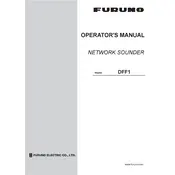
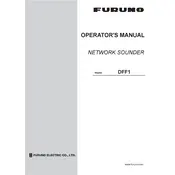
To connect the Furuno DFF1 Sounder to your multifunction display, use an appropriate Ethernet cable to link the sounder to the display unit. Ensure both devices are powered off during connection. Consult the user manual for specific Ethernet port locations.
First, check the power cable connections to ensure they are secure. Verify that the fuse is intact and replace it if necessary. Ensure that the power source is active and delivering the correct voltage.
Check the transducer connection to ensure it's secure. Verify that the transducer is installed correctly and free from obstructions. Ensure the sounder settings are configured to the correct transducer type.
Regularly inspect and clean the transducer to prevent marine growth. Check all cable connections for wear or corrosion. Update the firmware periodically to ensure optimal performance.
Download the latest firmware from the Furuno website. Transfer the firmware file to a compatible USB drive, insert it into the sounder's USB port, and follow the on-screen instructions to update.
The Furuno DFF1 Sounder is compatible with a variety of transducer types, including 50/200 kHz transducers. Refer to the manual for a complete list of compatible transducers.
Access the sounder menu on your display unit, navigate to the sensitivity settings, and adjust them according to your needs. You may choose from auto or manual settings depending on the fishing environment.
Common error codes include E001 (no transducer detected) and E002 (communication error). Check connections and consult the troubleshooting section of the manual for specific resolutions.
Yes, the Furuno DFF1 Sounder is suitable for both freshwater and saltwater environments. Ensure the transducer is appropriately matched for the specific water conditions.
To perform a factory reset, access the system settings on the display unit connected to the DFF1, select 'Reset', and follow the on-screen instructions to restore default settings.