Furuno DRS4W Operator's Manual
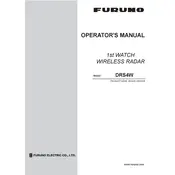
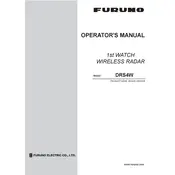
To connect your DRS4W Radar to an iOS device, download the Furuno Marine Radar app from the App Store. Ensure your radar is powered on, then go to your device's Wi-Fi settings and connect to the radar's Wi-Fi network. Launch the app to view radar data.
If no targets are displayed, check the radar scanner for obstructions. Ensure the radar's range and gain settings are correctly configured. Also, verify that the radar is not set to standby mode.
To reset the DRS4W radar to factory settings, refer to the user manual for the specific reset procedure, typically involving accessing the settings menu and selecting the appropriate reset option.
Regular maintenance includes checking and cleaning the radar dome, inspecting cables and connections for wear or corrosion, and ensuring the radar is securely mounted. Perform periodic software updates if available.
The DRS4W Radar is designed for marine environments and is generally reliable in various weather conditions. However, heavy rain or stormy weather may affect performance and target visibility.
To update the software, check the Furuno website or contact support for the latest firmware. Follow the provided instructions to download and install the update, which typically involves using a USB drive or connecting the radar to a computer.
Interference may be caused by nearby electronic devices or poor installation. Adjust the radar's interference rejection settings. Repositioning the radar or other equipment may also help.
The Furuno DRS4W Radar has a maximum range of approximately 24 nautical miles, depending on conditions and installation.
As of now, the DRS4W Radar is primarily compatible with iOS devices. For updates on Android compatibility, check Furuno's official announcements or support.
Ensure the radar is powered on and the Wi-Fi network is active. Check your device's Wi-Fi settings for connection to the radar's network. Restart your device and the radar if issues persist.