Furuno DFF3 Operator's Manual
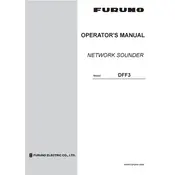
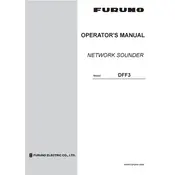
To connect the Furuno DFF3 Sounder to your display unit, use the Ethernet cable provided with the sounder. Connect one end to the Ethernet port on the DFF3 and the other end to the Ethernet port on the display unit. Ensure both devices are powered off during connection to avoid any damage.
First, check the power supply to ensure the sounder is receiving power. Next, verify the connections between the sounder and the display unit. Ensure the transducer is clean and properly connected. Finally, check the software settings on the display unit to ensure the sounder is selected as the input source.
To update the firmware, download the latest firmware version from the Furuno website onto a USB drive. Insert the USB drive into the sounder and follow the on-screen prompts to complete the update. Ensure the device remains powered during the update process.
Regularly inspect and clean the transducer to ensure optimal performance. Check all cables and connections for wear and tightness. Periodically update the firmware to ensure the device has the latest features and improvements.
Inconsistent depth readings can result from a dirty transducer, electrical interference, or incorrect settings. Clean the transducer, check for sources of electrical interference, and verify the settings on the display unit to ensure accuracy.
To perform a factory reset, access the system settings on the display unit connected to the DFF3 Sounder. Select the option for factory reset and confirm your selection. This will restore the sounder to its original settings.
Yes, you can connect the Furuno DFF3 Sounder to multiple display units using a network switch. Ensure all devices are on the same network and properly configured to communicate with each other.
Check the power connection and ensure the power supply is operational. Inspect the fuse and replace it if necessary. If the sounder still does not turn on, consult a professional technician for further diagnosis.
Refer to the user manual for detailed explanations of the readings. Common readings include depth, bottom contour, and fish presence. The manual provides visual examples to help interpret different sonar images.
Yes, the Furuno DFF3 Sounder is suitable for both freshwater and saltwater environments. However, ensure the transducer is appropriate for the depth and conditions of your specific environment.