Furuno DFF-3D Operator's Manual
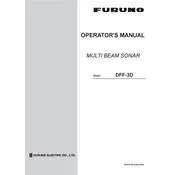
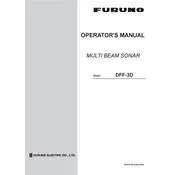
To install the Furuno DFF-3D Sonar, begin by mounting the transducer in a location with minimal turbulence. Connect the transducer to the DFF-3D unit, ensuring all cables are secure. Power up the unit and configure the settings via the MFD (Multi-Function Display) to ensure proper operation. Refer to the installation manual for detailed instructions.
If the display is not showing readings, check if the transducer is properly connected and submerged. Ensure that the sonar settings are correctly configured on the MFD. Perform a soft reset of the system and check for any software updates. If the issue persists, consult the troubleshooting section of the user manual or contact technical support.
To update the firmware, download the latest firmware version from the Furuno website to a USB drive. Insert the USB into the MFD and access the settings menu. Follow the prompts to update the firmware, ensuring the unit remains powered on and undisturbed during the process.
Regularly inspect the transducer for biofouling and clean it with mild soap and water. Check all cables and connections for wear or corrosion. Update the firmware periodically to ensure optimal performance and address any software issues.
3D sonar images display various depths and structures beneath your vessel. The colors represent different depths with a gradient scale, usually with warmer colors indicating shallower areas and cooler colors indicating deeper areas. Familiarize yourself with the legend and adjust the display settings to optimize readability.
Ensure the transducer is clean and positioned correctly. Check that the sonar settings match your current operating environment (e.g., saltwater vs. freshwater). Recalibrate the sonar if necessary. If issues persist, consult the user manual or contact support.
Yes, the DFF-3D Sonar can be used in shallow waters, but you may need to adjust the depth range and sensitivity settings to optimize performance. Be mindful of the transducer's position to avoid damage in extremely shallow areas.
To perform a factory reset, access the system settings on the MFD. Navigate to the reset options and select 'Factory Reset.' Confirm your selection and allow the system to reboot. Note that this will erase all personalized settings.
Clean the transducer with mild soap and water, using a soft cloth to gently remove any biofouling or debris. Avoid abrasive materials or harsh chemicals, as these may damage the transducer surface.
Access the sonar settings via the MFD menu. Adjust the range settings to suit the depth of water you are operating in, and tweak the sensitivity to filter out noise while retaining clear imagery. Experiment with settings while viewing the live sonar feed for optimal results.