Furuno DFF1-UHD Operator's Manual
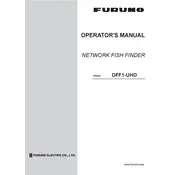
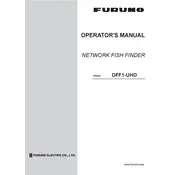
To connect the Furuno DFF1-UHD to a compatible display unit, use the supplied network cable to connect the sounder module's network port to the display unit's network port. Ensure both devices are powered off during the connection process to prevent any electrical issues.
To update the firmware, download the latest firmware version from the Furuno website onto a USB drive. Insert the USB drive into the display unit connected to the DFF1-UHD, navigate to the update menu, and follow the on-screen instructions to complete the firmware update.
First, ensure that the power cable is securely connected to both the DFF1-UHD and the power source. Check for any blown fuses or tripped breakers. If the problem persists, inspect the power cable for damage and verify the power supply's voltage output.
Regularly check and clean the transducer to prevent marine growth. Inspect all cables for wear and tear, especially after exposure to harsh weather conditions. Periodically update the firmware to ensure optimal performance and check the unit's connectors for corrosion.
Yes, the DFF1-UHD can be connected to multiple compatible displays via a network switch. This allows different stations on your vessel to access the sounder's data simultaneously. Ensure the network setup is properly configured to support this functionality.
The bottom discrimination function helps identify seabed types such as mud, sand, gravel, and rock. The display will show different colors or patterns to represent each type, which can be interpreted using the user manual's guide on bottom discrimination.
Erratic depth readings can be caused by interference or a faulty transducer. Check for sources of electrical interference nearby and ensure the transducer is clean and properly mounted. If issues persist, inspect the transducer cable for damage or consult Furuno support.
For deep water fishing, adjust the frequency to a lower setting, such as 50 kHz, to increase depth penetration. Increase the gain setting to enhance target detection and reduce clutter by adjusting the clutter control. Consult the manual for detailed setting adjustments.
This error indicates that the sounder module is unable to detect the connected transducer. Check the transducer cable connections, ensure the transducer is compatible with the DFF1-UHD, and inspect for any cable damage or connector corrosion.
To perform a factory reset, access the system menu on the connected display unit. Navigate to the reset options and select 'Factory Reset'. This will restore the DFF1-UHD to its original settings. Ensure you back up any custom settings before proceeding.