Furuno C-500 Operator's Manual
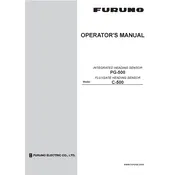
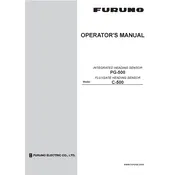
To calibrate the Furuno C-500 Sensor, navigate to the settings menu on your display unit, select 'Calibration', and follow the on-screen instructions to complete the process. Ensure the sensor is in a stable position during calibration.
First, check the power connections and ensure that the power supply is functioning correctly. Verify that the power cable is securely connected to both the sensor and the power source. If the issue persists, consult the user manual for troubleshooting or contact technical support.
To update the firmware, download the latest firmware version from the Furuno website. Connect your sensor to a computer using a compatible cable, then use the provided software to update the firmware following the on-screen instructions.
Regularly clean the sensor's surface with a soft cloth to prevent dirt accumulation. Inspect all cables and connections for signs of wear or damage. It is recommended to perform a full system check annually by a qualified technician.
Yes, the Furuno C-500 Sensor is designed to operate in marine environments, including saltwater. Ensure all seals are intact and rinse with fresh water after exposure to saltwater to prevent corrosion.
Check for any obstructions or debris on the sensor. Recalibrate the sensor using the calibration procedure. If inaccuracies persist, inspect the sensor for damage or wear and consult the user manual for further troubleshooting steps.
Use an Ethernet cable to connect the sensor to your network router or switch. Configure the network settings on your display unit or computer to recognize the sensor. Refer to the installation guide for detailed network setup instructions.
The Furuno C-500 Sensor is compatible with various third-party software that supports its communication protocols. Check the software documentation to ensure compatibility and proper configuration.
Extreme temperatures, heavy rainfall, and electromagnetic interference can affect sensor performance. Ensure the sensor is installed in a location that minimizes exposure to these conditions.
To perform a factory reset, locate the reset button on the sensor, press and hold it for 10 seconds until the status light blinks. Release the button and wait for the sensor to reboot. Consult the user manual for detailed instructions.