Furuno SC-70 Operator's Manual
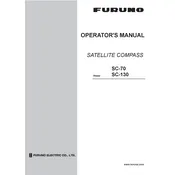
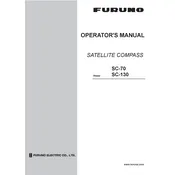
To calibrate the Furuno SC-70 Compass, access the main menu, select 'Calibration', and follow the on-screen instructions. Ensure the vessel is in a calm sea state and away from magnetic interferences during calibration.
First, check the power connections and ensure that the power supply is within the required voltage range. Inspect the fuse and replace it if necessary. If the problem persists, consult the Furuno service center.
Download the latest firmware from the Furuno website, transfer it to a USB drive, and insert it into the SC-70's USB port. Follow the on-screen prompts to complete the update process.
Regularly inspect and clean the compass sensor to remove any debris. Check connections and cables for wear and replace if necessary. Perform a calibration check every six months.
Yes, the SC-70 can interface with other navigation systems via NMEA 0183 and NMEA 2000 connections, allowing for data sharing and enhanced navigational accuracy.
Ensure there are no magnetic interferences nearby, perform a calibration, and check for any software updates. If the problem continues, consult with a Furuno technician.
Access the system settings menu, select 'Factory Reset', and confirm your choice. This will restore all settings to their original defaults.
The sensor should be mounted away from magnetic fields and large metal objects, ideally at the centerline of the vessel and on a stable platform to minimize vibration.
Compare the compass heading with a known reference, such as a gyrocompass or GPS system. Perform a calibration if discrepancies are observed.
Refer to the user manual for a list of error codes and their meanings. Common solutions include checking connections, performing a reset, and ensuring the firmware is up-to-date.