Furuno SC-33 Operator's Manual
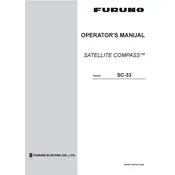
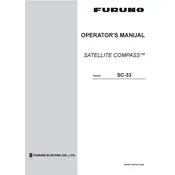
To calibrate the Furuno SC-33 Compass, access the calibration menu via the control unit, follow on-screen instructions for heading alignment, and ensure the vessel is on a straight path.
Refer to the user manual for error code definitions. Most issues can be resolved by checking cable connections, restarting the unit, or performing a system reset.
Visit Furuno's official website to download the latest firmware. Follow the provided instructions to update via USB or network connection.
Regularly inspect and clean the external components, ensure all connections are secure, and update the software as needed to maintain optimal performance.
Use the NMEA 2000 or NMEA 0183 interfaces to connect the SC-33 Compass with other systems. Refer to the installation manual for detailed wiring instructions.
Inaccurate readings may be due to magnetic interference, improper calibration, or faulty installation. Check for nearby metallic objects and recalibrate if necessary.
Access the system settings menu and select the 'Factory Reset' option. Note that this will erase all custom settings and configurations.
Yes, the SC-33 Compass is designed to withstand a wide range of environmental conditions, but ensure proper installation and maintenance to prevent weather-related issues.
First, verify that all cables are properly connected. Check the network settings and ensure compatibility with connected devices. Update firmware if necessary.
Ensure the antenna is correctly positioned with a clear view of the sky, regularly calibrate the system, and avoid installing near magnetic sources.