Furuno NX-300 Operator's Manual
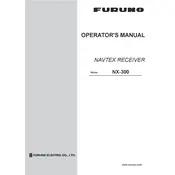
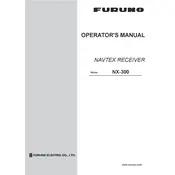
To perform a factory reset on the Furuno NX-300, press and hold the 'Menu' and 'Power' buttons simultaneously for 10 seconds until the device restarts.
Ensure the antenna is properly connected and not obstructed. Check the frequency settings to ensure they align with local broadcasts.
The Furuno NX-300 does not support software updates as it is designed to operate with its pre-installed software.
Use a soft, dry cloth to gently wipe the exterior. Avoid using water or cleaning agents. Periodically check connections for corrosion.
Position the antenna higher and away from obstructions. Ensure all connections are secure and use an extension cable if needed for better placement.
The Furuno NX-300 is compatible with an active antenna specifically designed for NAVTEX reception, such as the Furuno NX-5H.
Press the 'Menu' button, navigate to 'Display Settings', and adjust the brightness level using the arrow keys.
Check the power supply for stability and ensure all connections are secure. Refer to the manual for specific error code explanations.
The Furuno NX-300 does not support saving favorite channels as it is designed for specific NAVTEX frequencies.
Check the power supply and connections. If the issue persists, the display may need servicing by an authorized technician.