Furuno Model 1835 Operator's Manual
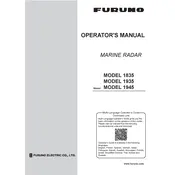
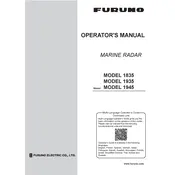
To perform a factory reset on the Furuno Model 1835 Radar, go to the 'Menu', select 'System', and then choose 'Initialize'. Follow the on-screen instructions to reset the unit to factory settings.
Check the connections between the radar's processor unit and the heading sensor. Ensure there are no loose or damaged cables. If the problem persists, consult the user manual for troubleshooting steps or contact technical support.
Press the 'Gain' button on the control panel and rotate the knob to adjust the gain level. Higher gain increases sensitivity but may also increase noise, so fine-tune as necessary for optimal performance.
Regularly check and clean the radar antenna and display unit. Inspect cables and connections for signs of wear or corrosion. Perform system checks as recommended in the user manual and ensure software is up to date.
Download the latest software update from the Furuno website onto a USB drive. Insert the drive into the radar's USB port and follow the on-screen instructions to complete the update process.
This error suggests an issue with the antenna's rotation mechanism. Check for physical obstructions and ensure the power supply to the antenna is stable. If the problem continues, a technician may need to inspect the motor and gears.
Yes, the radar is designed for use in all lighting conditions. Adjust the brightness and contrast settings via the 'Menu' for optimal viewing during day or night operations.
Verify that the power cable is securely connected and the power source is functioning. Check the circuit breaker and fuses. If the issue remains, inspect the power button and internal connections for faults.
After installation, access the 'Installation' menu and follow the calibration wizard. Perform a sea trial to verify radar performance and make fine adjustments to the alignment and heading settings as needed.
Yes, you can save specific settings by accessing the 'Menu', selecting 'User Settings', and saving your configuration. These settings can be recalled at any time by selecting the corresponding user profile.