Furuno Model 1815 Operator's Manual
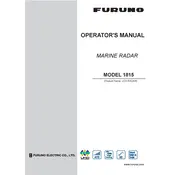
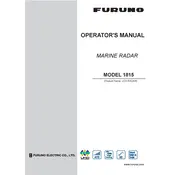
To adjust the gain on the Furuno Model 1815 Radar, press the 'GAIN' button on the control panel. Use the rotary knob to increase or decrease the gain until you achieve the desired level of detail on your screen.
If your radar screen is blank, first check if the unit is powered on and properly connected. Verify that the antenna is rotating, and ensure the brightness is set correctly. If the problem persists, consult the troubleshooting section of the manual or contact support.
To perform a factory reset, turn off the radar, then press and hold the 'MENU' button while turning the power back on. Continue holding the button until the reset confirmation message appears, then follow the on-screen instructions.
To clean the radar display screen, use a soft, lint-free cloth slightly dampened with water or a screen-cleaning solution. Avoid using harsh chemicals or abrasive materials that could damage the screen.
To update the software, download the latest version from the Furuno website onto a USB drive. Insert the USB into the radar's port and follow the on-screen instructions to complete the update process.
Regular maintenance includes checking connections for corrosion, ensuring the antenna is free of obstructions, updating software as needed, and cleaning the display. Perform visual inspections and functional checks periodically.
To adjust the range settings, press the 'RANGE' button on the control panel. Use the rotary knob to select the desired range scale. The range rings on the display will update accordingly.
Excessive clutter can be reduced by adjusting the gain, sea, and rain clutter settings. Use the 'GAIN', 'SEA', and 'RAIN' controls to fine-tune the display for optimal clarity.
Yes, the Furuno Model 1815 Radar is designed to be used in various weather conditions. However, performance may vary, so it's important to adjust settings for rain or sea clutter to maintain an accurate display.
Refer to the user manual for a detailed explanation of each symbol on the radar display. Common symbols include targets, heading markers, and range rings. Becoming familiar with these will aid in navigation.