Furuno GP-330B Operator's Manual
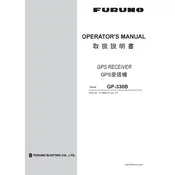
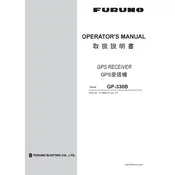
To connect the Furuno GP-330B Receiver to your navigation system, use the NMEA 0183 interface. Ensure the wiring is correct by matching the colored wires according to the installation manual.
If the receiver is not acquiring a GPS signal, check the antenna placement to ensure it has a clear view of the sky. Verify all cable connections and inspect for any damage.
To update the firmware, download the latest firmware from the Furuno website and follow the instructions provided in the firmware update guide. Use a compatible interface to upload the firmware to the receiver.
Regularly check the connections and cables for wear and tear. Clean the antenna surface to ensure optimal signal reception and perform software updates as needed.
Check for any loose or corroded connections, verify the NMEA 0183 settings, and ensure that the receiver has an unobstructed view of the sky. A reset of the device may sometimes resolve data inconsistency issues.
Yes, the Furuno GP-330B Receiver can be used with other brands of navigation equipment as long as they support the NMEA 0183 protocol.
Mount the receiver's antenna in a location with a clear view of the sky, away from any obstructions or electronic interference. Avoid placing it near high-power radio antennas.
Refer to the user manual for specific instructions on performing a factory reset, which typically involves a sequence of button presses or a software command.
Check the power supply connections and ensure they are secure. Verify the voltage and current specifications match those required by the receiver. Inspect the fuse and replace if necessary.
Yes, you can integrate the receiver with a PC using a compatible interface to receive NMEA 0183 data for analysis using suitable software tools.