Furuno GP-33 Operator's Manual
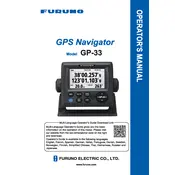
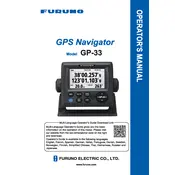
To initialize the Furuno GP-33, connect it to a power source and attach the GPS antenna. Turn on the device and follow the on-screen prompts to set the language, time zone, and other basic settings. Ensure the device is in an open area for optimal satellite signal reception.
First, check that the GPS antenna is properly connected and positioned in an unobstructed area. Ensure the device has a clear view of the sky. If the problem persists, try restarting the unit and performing a cold start from the settings menu.
To update the software, download the latest firmware from the Furuno website onto a compatible SD card. Insert the SD card into the GP-33, and follow the instructions in the user manual to complete the update process.
Regularly inspect the GPS antenna for any signs of damage or corrosion. Clean it with a soft, damp cloth to remove any dirt or debris. Ensure the connections are tight and free of rust or corrosion to maintain optimal signal strength.
To save a waypoint, navigate to the desired location using the GP-33. Press the 'MARK' button, enter the waypoint details such as name and icon, and save it. You can manage and edit waypoints from the waypoints menu.
Yes, the Furuno GP-33 can be connected to other marine electronics using NMEA 0183 or NMEA 2000 interfaces. This allows for integration with other navigation systems, autopilots, and radar devices.
If the screen is unresponsive, check for any physical obstructions or damage. Restart the device to see if the issue resolves. If the problem persists, perform a factory reset or consult with an authorized service center.
Calibration can be done through the settings menu by selecting the speed calibration option. Follow the on-screen instructions to adjust the speed based on known distances and times. Refer to the user manual for detailed steps.
To clean the display, turn off the unit and use a microfiber cloth dampened with a mild detergent solution. Gently wipe the screen in circular motions. Avoid using abrasive cleaners or solvents that could damage the display.
To perform a factory reset, go to the settings menu and select 'System Reset'. Confirm your selection when prompted. This will restore the device to its original factory settings, erasing all user data.