Furuno GP-320B Operator's Manual
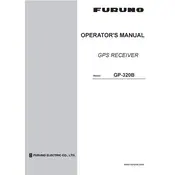
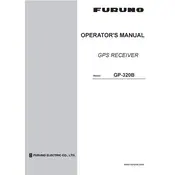
To perform a factory reset on the Furuno GP-320B, turn off the power to the unit. Then, hold down the 'Menu' and 'Enter' buttons simultaneously while turning the power back on. Release the buttons when the display shows the reset confirmation message.
First, ensure that the antenna is positioned correctly with a clear view of the sky. Check all cable connections for damage or loose fittings. If the issue persists, perform a cold start by turning off the receiver, waiting a few minutes, and then turning it back on.
The Furuno GP-320B typically does not require user-performed software updates. For any updates or functionality improvements, contact Furuno support or an authorized dealer for assistance.
To improve accuracy, ensure that the GPS antenna has an unobstructed view of the sky and is positioned away from any electronic interference. Regularly check for any firmware updates and ensure that DGPS (Differential GPS) is enabled if available.
To clean the Furuno GP-320B, use a soft, damp cloth to wipe the exterior surfaces. Avoid using harsh chemicals or abrasive materials. Regularly inspect the antenna and connectors for any signs of corrosion or damage.
If the Furuno GP-320B displays incorrect time, check that the time zone and daylight saving settings are configured correctly in the system menu. Ensure that the GPS antenna is receiving a strong signal, as the time is synchronized via GPS satellites.
To connect the Furuno GP-320B to a marine network, use the appropriate NMEA 0183 connections. Refer to the user manual for detailed wiring diagrams and ensure that the data baud rate settings match your network's specifications.
If the display is blank, check the power connections and ensure that the unit is receiving the correct voltage. Inspect the display for any physical damage. If the problem persists, contact Furuno support for further assistance.
The Furuno GP-320B does not include a built-in compass that requires calibration. Ensure that any external compass sensor connected to the system is calibrated according to its manufacturer's instructions.
Yes, waypoints can be shared with other devices using the NMEA 0183 data output. Ensure that the receiving device is configured to accept NMEA data and that the connections and settings are properly configured.