Furuno FR-12 Operator's Manual
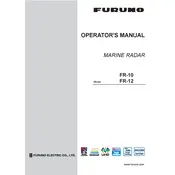
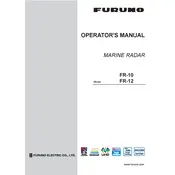
To set up the Furuno FR-12 Radar, mount the radar unit securely, connect the power and data cables, and configure the display settings via the menu to match your vessel's parameters. Ensure the radar is calibrated for accurate readings.
Check the antenna for obstructions and ensure it is rotating properly. Verify all cable connections and ensure the radar is powered on. Adjust the gain and sea/rain clutter settings for optimal image clarity.
Ensure the power supply is active and check for blown fuses or tripped breakers. Inspect the power cable for damage and confirm all connections are secure. If the problem persists, consult a professional technician.
Regularly inspect the antenna and cables for wear and damage. Clean the display and controls with a soft, damp cloth. Update software and firmware as needed to ensure the system is running the latest version.
Use the color and size of the blips to determine the distance and size of targets. Adjust the range settings to focus on areas of interest and use the zoom feature for detailed analysis of specific targets.
Interference can be caused by nearby electronic devices, other radar systems, or atmospheric conditions. Adjust the radar's interference rejection settings to minimize these effects.
Visit the Furuno website to download the latest software/firmware updates. Follow the provided instructions to upload the updates via a USB stick or direct network connection to the radar system.
Ensure the radar is in good alignment and the tracking settings are correctly configured. Check for any obstructions in the radar's line of sight and adjust the sensitivity settings as needed.
Access the range settings through the main menu or use the dedicated range button on the control panel. Increase or decrease the range to focus on specific areas, depending on your navigation needs.
The Furuno FR-12 Radar is designed to operate in various weather conditions. However, performance may be affected by heavy rain or sea clutter, requiring adjustments to the gain and clutter settings for optimal operation.