Furuno FCV-295 Operator's Manual
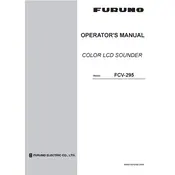
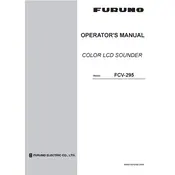
To adjust the gain on the Furuno FCV-295, access the Gain menu by pressing the 'GAIN' button. Use the rotary knob to increase or decrease the gain until you achieve the desired sensitivity, ensuring that the display is neither too cluttered nor too weak.
First, check the transducer connection and ensure it is properly secured. Verify that the transducer is not obstructed. Check the depth range settings, and make sure the gain is set appropriately. If the issue persists, perform a reset of the device to default settings.
To update the software, download the latest firmware from the Furuno website onto a USB drive. Insert the USB into the FCV-295, and follow the on-screen instructions to complete the update process. Ensure the device remains powered on during the update.
Regular maintenance includes cleaning the display with a soft, damp cloth, checking connections for corrosion or wear, and ensuring the transducer is clean and free of marine growth. Periodically verify software updates and back up settings.
The colors on the FCV-295 display represent different signal strengths. Typically, stronger echoes are displayed in red or orange, while weaker echoes appear in blue or green. Adjust color thresholds in settings for better visibility according to water conditions.
Yes, the FCV-295 can be integrated with other navigation systems using NMEA 0183 or NMEA 2000 protocols. Refer to the user manual for specific connection instructions and configuration.
Check the power cable for secure connections and ensure the fuse is intact. Verify that the power source is functioning correctly. If the unit still does not power on, consult a professional technician for further diagnosis.
To set up alarms, go to the Alarm menu and select the type of alarm you wish to activate (e.g., depth, fish, or temperature). Adjust the settings to your preferred thresholds and ensure the alarm is turned on to activate alerts.
Clean the transducer with a mild detergent and water, using a soft brush to remove marine growth. Avoid using harsh chemicals or abrasive materials that might damage the transducer surface. Regular cleaning ensures optimal performance.
To reset the FCV-295, access the System menu and select 'Factory Reset'. Confirm the action when prompted. Note that this will erase all custom settings and restore the device to its original configuration.