Furuno FCV-1150 Operator's Manual
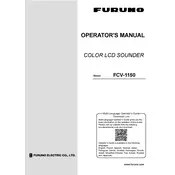
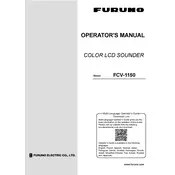
To adjust the gain settings on the Furuno FCV-1150, press the GAIN knob to activate the gain menu. Rotate the knob clockwise to increase the gain or counterclockwise to decrease it. Optimal gain settings depend on the water depth and target size.
If your display is not showing any readings, check if the transducer is properly connected and submerged. Ensure that the power source is active and that the unit is turned on. Verify that the correct frequency is selected for your transducer.
To perform a factory reset, press and hold the MENU button until the menu appears. Navigate to 'System' settings and select 'Factory Reset.' Confirm the reset, and the device will return to its default settings.
Regular maintenance for the FCV-1150 includes cleaning the display with a soft, dry cloth, checking cables for wear, ensuring the transducer is free from debris, and updating the software as needed.
To update the software, download the latest firmware from the Furuno website onto a USB drive. Insert the USB drive into the unit and navigate to the 'System' menu. Select 'Software Update' and follow the on-screen instructions.
Poor image quality at greater depths may be due to incorrect gain settings or an unsuitable frequency. Adjust the gain or switch to a lower frequency for better deep-water performance. Ensure the transducer is properly installed and functioning.
Yes, you can customize the display settings by pressing the MENU button and selecting 'Display Setup.' Adjust parameters such as color, brightness, and layout to fit your preferences.
To clean the transducer, gently scrub it with a soft brush and mild detergent. Rinse thoroughly with fresh water to remove any residue. Avoid using abrasive materials that might damage the transducer surface.
The bottom lock display provides a magnified view of the seabed. It helps in detecting small fish near the bottom. Activate it by pressing the MENU button and selecting 'Bottom Lock' from the display options. Adjust the range as needed.
Interference can be caused by nearby electronic devices, incorrect installation, or unsuitable frequency settings. Try moving other devices away, ensuring the transducer and cables are properly installed, and adjusting the frequency settings.