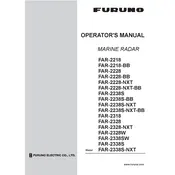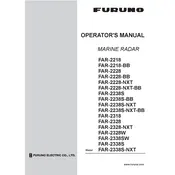1. OPERATIONAL OVERVIEW
-
1.1 Controls Overview
-
1.2 How to Turn the Radar On/Off
-
1.3 How to Adjust the Brilliance
-
1.4 Display Indications
-
1.4.1 InstantAccess bar buttons
-
1.4.2 Radar display and shortcuts
-
1.4.3 Information and settings
-
1.5 Menu Operations
-
1.6 How to Use the On-screen Box Menus
-
1.7 How to Use the CURSOR Menu
-
1.8 Cursor Data
-
1.9 How to Set Up Function Keys
-
1.10 How to Customize Operation
-
1.11 How to Select the Interface for Heading Input
-
1.12 How to Set Own Ships Speed
-
1.13 How to Set the Own Ship Position
-
1.14 How to Adjust the Date and Time
-
1.15 User Settings
-
1.16 How to Start/Stop Transmission
-
1.17 How to Tune the Receiver (Magnetron Radars Only)
-
1.17.1 How to select the tuning method
-
1.17.2 How to initialize tuning
-
1.17.3 How to tune the receiver manually
-
1.18 How to Select a Pulselength
-
1.19 How to Adjust Sensitivity
-
1.20 How to Reduce Sea Clutter
-
1.20.1 How to select the method of clutter adjustment
-
1.20.2 How to fine-tune sea clutter reduction
-
1.20.3 How to manually reduce sea clutter
-
1.20.4 How to use the BERTHING STC function
-
1.21 How to Reduce Rain Clutter
-
1.22 Interference Rejector
-
1.23 Echo Stretch
-
1.24 Echo Averaging
-
1.25 Automatic Clutter Elimination (ACE) Function
-
1.25.1 How to turn the Automatic Clutter Elimination (ACE) function on/off
-
1.25.2 How to adjust the gain in Automatic Clutter Elimination (ACE) mode
-
1.25.3 How to get high sensitivity
-
1.25.4 How to suppress false echoes
-
1.26 Noise Rejector
-
1.27 Wiper
-
1.28 How to Preset Controls for a Specific Navigation Purpose
-
1.28.1 How to select a customized echo
-
1.28.2 How to edit a customized echo
-
1.28.3 How to restore a user customized echo to the saved settings
-
1.28.4 How to restore a user customized echo to the factory default settings
-
1.28.5 How to edit the available customized echoes
-
1.29 How to Reject Second-trace Echoes
-
1.30 Orientation Modes
-
1.31 How to Select a Range Scale
-
1.32 How to Measure Range
-
1.32.1 How to show/hide the range rings
-
1.32.2 How to measure range with the variable range marker (VRM)
-
1.32.3 How to set the VRM unit of measurement (B-type only)
-
1.32.4 How to show TTG to VRM
-
1.33 How to Measure Bearing
-
1.34 Collision Assessment by Offset EBL
-
1.35 How to Measure Range and Bearing Between Two Targets
-
1.36 How to Off-Center the Display
-
1.37 Target Trails
-
1.37.1 True or relative trails
-
1.37.2 Trail time
-
1.37.3 Trail gradation
-
1.37.4 Trail level
-
1.37.5 Narrow trails (B/W-type only)
-
1.37.6 How to hide the trails temporarily
-
1.37.7 Trail stabilization in true motion
-
1.37.8 How to erase/restart trails
-
1.37.9 How to prevent sea clutter in true trails
-
1.37.10 How to show/hide OS trails
-
1.37.11 How to show/hide land trails (B/W-type only)
-
1.37.12 How to set the trail length (B/W-type only)
-
1.37.13 How to set the trail color (B/W-type only)
-
1.37.14 How to remove the colors from a section of a multicolor trail (B/W-type only)
-
1.37.15 How to offset the colors for multicolored trail (B/W-type only)
-
1.38 Target Analyzer (B/W-type only)
-
1.39 Target Alarm
-
1.39.1 How to set a target alarm
-
1.39.2 How to mute the target alarm
-
1.39.3 How to deactivate a target alarm
-
1.39.4 How to change target alarm attributes
-
1.40 PI (Parallel Index) Lines
-
1.40.1 How to show/hide the PI lines
-
1.40.2 How to set the maximum number of lines to display
-
1.40.3 How to change PI line bearing and interval
-
1.40.4 How to change the PI line bearing reference (B/W-type only)
-
1.40.5 How to change the PI line orientation
-
1.40.6 How to reset the PI lines to default (ships heading)
-
1.40.7 How to change PI line length (IMO/A/B/R-types only)
-
1.41 How to Use the Net (Diamond) Cursor (B/W-type only)
-
1.42 Zoom
-
1.43 How to Use Marks
-
1.43.1 Heading line mark
-
1.43.2 How to hide/show the stern mark
-
1.43.3 North mark
-
1.43.4 How to set up the own ship symbol
-
1.43.5 How to set the barge marker
-
1.43.6 Antenna mark
-
1.43.7 Latitude/longitude grid
-
1.44 Drop Mark
-
1.44.1 How to activate the drop mark
-
1.44.2 How to inscribe a drop mark
-
1.44.3 How to erase drop marks
-
1.45 Brilliance and Color Schemes
-
1.45.1 How to select a brilliance and color scheme
-
1.45.2 How to change the color and brilliance assigned to a palette
-
1.45.3 How to change the color palette
-
1.46 How to Display and Set Up Navigational Data
-
1.47 How to Use the Information Box
-
1.48 Interswitch
-
1.48.1 How to display antenna information
-
1.48.2 How to preset antenna and display combinations
-
1.48.3 How to clear the interswitch
-
1.49 Performance Monitor
-
1.50 How to Change the Reference Position
-
1.51 Anchor Watch
-
1.52 Alerts
-
1.52.1 What is an alert?
-
1.52.2 How to interpret the [ALERT] box
-
1.52.3 How to acknowledge an alert
-
1.52.4 How to silence the alert buzzer
-
1.52.5 Alert list
-
1.52.6 Alert icons and their meanings
-
1.52.7 Responsibility transfer alert
-
1.53 Icing Prevention
-
1.54 How to Select a Display Mode (B/W-type Only)
-
1.55 How to Manage SD Card Data
-
1.55.1 Formatting the SD card
-
1.55.2 Cautionary notes on handling SD cards
-
1.55.3 Compatible SD cards
-
1.55.4 How to insert SD cards
-
1.55.5 How to remove SD cards
-
1.55.6 How to save data to an SD card
-
1.55.7 How to read (load) data from an SD card
-
1.55.8 How to delete data from an SD card
-
1.56 How to Take a Screenshot
-
1.57 How to Use the Watch Alert (A/B/W-types only)
-
1.58 Dual Radar (A/B-types only)
-
1.59 Wave Mode
-
1.60 Doppler Feature (X-band Solid State Radars only)