Furuno FAR-2107 Operator's Manual
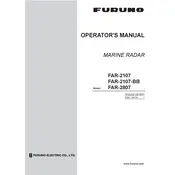
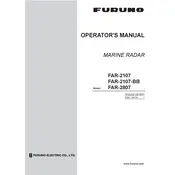
To perform a self-test on the Furuno FAR-2107 Radar, press the 'Menu' button, navigate to 'Maintenance', and select 'Self Test'. Follow the on-screen instructions to complete the self-test procedure.
To clean the radar antenna, first ensure the radar is powered off. Use a soft cloth dampened with fresh water and mild detergent. Avoid using abrasive materials or solvents. Rinse thoroughly with fresh water and dry with a clean cloth.
Access the gain settings by pressing the 'Gain' button on the control panel. Adjust the gain level using the rotary control. Increase the gain until background noise just begins to appear, then reduce it slightly to minimize noise while maintaining target visibility.
If no targets are displayed, check if the radar is in 'Standby' mode and switch to 'Transmit' mode. Verify that the gain settings are correctly adjusted and ensure that the antenna is unobstructed. If the issue persists, inspect the connections and cabling for any faults.
Regular maintenance checks should be performed every 6 to 12 months, depending on the operational environment. These checks should include inspection of the antenna, cabling, and connections, as well as software updates and performance testing.
To update the software, obtain the latest software version from Furuno’s official website or authorized dealer. Transfer the software to a USB drive, insert it into the radar’s USB port, and follow the on-screen prompts to complete the update process. Ensure the radar is powered throughout the update.
Refer to the user manual for a comprehensive list of error codes and their meanings. The manual provides troubleshooting steps for each code. Error codes indicate specific issues within the radar system that require attention.
Check the brightness and contrast settings and adjust them as needed. Inspect the display connections and ensure the power supply is stable. If flickering persists, the issue might be with the display unit, and professional servicing may be required.
Yes, the FAR-2107 Radar can be integrated with other navigation systems via NMEA 0183 or Ethernet interfaces. Ensure compatibility with the systems you intend to integrate and follow the connection guidelines provided in the user manual.
To reset the radar settings to factory defaults, navigate to the 'Setup' menu, select 'System', and choose 'Factory Reset'. Confirm the reset when prompted. Note that this will erase all user settings and configurations.