Furuno FAR-1513-BB Operator's Manual
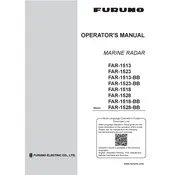
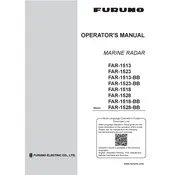
To perform a factory reset on the Furuno FAR-1513-BB Radar, press the MENU button, navigate to the System Settings, and select Factory Reset. Confirm the action when prompted. Note that this will erase all custom settings.
First, check the power connection and ensure that the radar is properly connected to a power source. Verify that the circuit breaker or fuse is not tripped. If the problem persists, consult the user manual or contact Furuno support for further assistance.
To update the software, download the latest firmware from the Furuno website onto a USB drive. Insert the USB into the radar's USB port, access the menu, and follow the prompts for software updates. Ensure the radar is powered on during the entire process.
Regular maintenance should include monthly checks of the antenna for any physical damage, annual inspections of all connections and cabling, and software updates as needed. Consult the maintenance section of the user manual for detailed instructions.
To adjust the gain, press the GAIN knob and rotate it to increase or decrease the sensitivity. Proper gain adjustment will reduce noise and enhance target detection. Refer to the user manual for optimal settings based on your environment.
Interference can be caused by nearby electronic devices or other radars. To minimize interference, use the radar's interference rejection feature found in the menu settings. Additionally, ensure all devices are properly shielded and grounded.
First, verify that the radar is transmitting by checking the transmit indicator. Ensure gain and sea clutter settings are optimized. If the issue persists, inspect the antenna for obstructions or damage, and consult the manual for further troubleshooting steps.
Yes, the Furuno FAR-1513-BB Radar can be integrated with other navigation systems via NMEA 2000 or Ethernet. Ensure compatibility and refer to the integration guidelines in the user manual for detailed instructions.
To change the display orientation, access the radar's menu, navigate to Display Settings, and select Orientation. Choose the desired orientation from the options provided. Confirm and exit the menu to apply changes.
Calibrate the heading sensor by accessing the Installation Settings in the menu. Select Heading Calibration and follow the on-screen instructions. It's crucial to perform this process while in open water to ensure accuracy.