Furuno FA-40 Operator's Manual
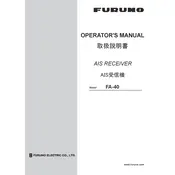
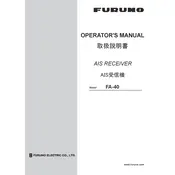
To perform a factory reset on the Furuno FA-40 Receiver, navigate to the system settings menu, select 'Reset', and confirm the action. This will restore all settings to their default values.
First, check the antenna connections and ensure they are secure. Then, verify that the antenna is not obstructed. If the issue persists, inspect the receiver's settings to ensure it is configured correctly.
To update the firmware, download the latest version from Furuno's official website, transfer it to a USB drive, and then connect the drive to the receiver. Follow the on-screen instructions to complete the update.
It is recommended to perform a visual inspection monthly to ensure all connections are secure. Annually, conduct a more thorough inspection and update the firmware if necessary.
To improve signal strength, ensure the antenna is mounted in a location with a clear view of the sky, free from obstructions. Regularly check and clean the antenna connections.
Check the power cable connections and ensure the power source is functioning. If power issues persist, consult the user manual for fuse replacement instructions or contact support.
Access the network settings through the main menu. Input the necessary IP address, subnet mask, and gateway information as provided by your network administrator.
Check the display connections and ensure they are secure. Attempt a system reset, and if the problem persists, consult the technical support team for further assistance.
To save and export data, insert a compatible USB drive into the receiver, navigate to the data management menu, select the data you wish to export, and choose the 'Export' option.
Regularly inspect and clean the receiver and its connections. Keep the firmware updated and follow the recommended maintenance schedule to ensure optimal performance and longevity.