Ezviz S3 APAC User Manual
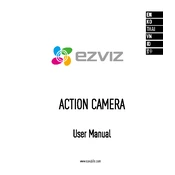
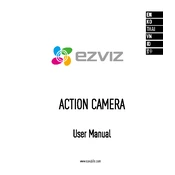
To set up the Ezviz S3 APAC Camera, download the Ezviz app on your smartphone. Create an account or log in, then add the camera by scanning the QR code on the device. Follow the on-screen instructions to connect the camera to your Wi-Fi network.
Ensure the Wi-Fi network is 2.4GHz, as the Ezviz S3 APAC Camera does not support 5GHz networks. Check if the Wi-Fi password is correct and that the camera is within range of the router. Restart the router and the camera, and try reconnecting.
To reset the camera, locate the reset button on the device. Using a pin, press and hold the reset button for about 5 seconds until the LED indicator turns off and then back on, indicating a successful reset.
Open the Ezviz app, go to the device settings, and select 'Firmware Version.' If an update is available, follow the prompts to download and install the latest firmware. Ensure the camera is connected to a stable Wi-Fi network during the update.
Ensure the night vision mode is enabled in the camera settings. Check the environment for adequate lighting or reflective surfaces that might interfere with the infrared sensors. Also, verify that the camera’s schedule settings allow night-time recordings.
Ensure the camera is connected to the internet. Use the Ezviz app on your smartphone, log in to your account, and access the camera's live feed from anywhere with an internet connection.
Check the camera lens for dirt or obstructions and clean it if necessary. Adjust the camera's position to avoid direct exposure to bright lights. Ensure that the camera’s resolution settings are set to high in the Ezviz app.
In the Ezviz app, go to the camera settings and navigate to 'Detection Settings.' Enable motion detection and adjust the sensitivity levels according to your needs. Make sure notifications are enabled to receive alerts.
The Ezviz S3 APAC Camera can be integrated with smart home systems like Google Assistant and Amazon Alexa. Use the respective apps to link your Ezviz account and follow the instructions to add the camera to your smart home devices.
Regularly clean the camera lens and body to prevent dust accumulation. Check for firmware updates to ensure optimal performance and security. Verify that the camera is securely mounted and inspect cables for any damage.