Ezviz DP1C Europe User Manual
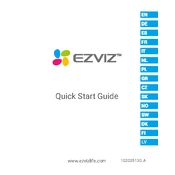
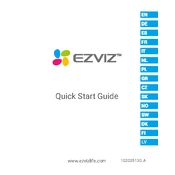
To set up the Ezviz DP1C camera, download the Ezviz app on your smartphone, create an account, and follow the in-app instructions to add a new device. Ensure the camera is powered and connected to your Wi-Fi network.
Check if the Wi-Fi network is operational and within range. Ensure the camera is reset, and re-enter the correct network credentials. If issues persist, restart your router and try connecting again.
Open the Ezviz app on your smartphone and log into your account. Select your DP1C camera from the device list to access and view the live feed.
To reset the camera, press and hold the reset button located on the device for about 10 seconds until the indicator light blinks, signaling a successful reset.
Ensure the camera lens is clean and unobstructed. Check the Wi-Fi signal strength; if weak, try moving the router closer to the camera or using a Wi-Fi extender.
Yes, the Ezviz DP1C camera supports local storage via a microSD card. Insert a compatible microSD card into the camera's slot to enable local recording.
In the Ezviz app, go to the settings of your DP1C camera, locate the 'Motion Detection' option, and enable it. Customize the sensitivity and notification settings as needed.
Yes, the Ezviz DP1C camera can be integrated with certain smart home systems. Refer to the camera's compatibility list in the app or user manual for details on supported platforms.
Open the Ezviz app, select your camera, and navigate to the 'Device Settings' section. Check for firmware updates and follow the prompts to install any available updates.
Regularly clean the camera lens and body with a soft, dry cloth. Ensure the device has a stable power supply, and periodically check for software updates to maintain optimal performance.