Ezviz S2 Europe User Manual
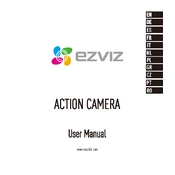
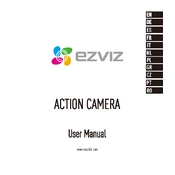
To connect your Ezviz S2 camera to Wi-Fi, open the Ezviz app on your smartphone. Navigate to 'Device Settings' and select 'Wi-Fi Configuration'. Follow the on-screen instructions to search for your network and enter your Wi-Fi password. Ensure your camera is within range of your router.
If your Ezviz S2 camera is not recording, first check if the SD card is properly inserted and has sufficient storage. Then, verify the recording settings in the camera's configuration. Ensure that the motion detection or continuous recording is enabled. You may also want to restart the camera to resolve temporary glitches.
To reset your Ezviz S2 camera to factory settings, locate the reset button on the device. Press and hold the button for about 10 seconds until the camera restarts. This will erase all custom settings and return the camera to its original state.
If the night vision on your Ezviz S2 camera is not working, check if the infrared LEDs are enabled in the camera settings. Ensure there are no obstructions blocking the camera's view. Additionally, inspect the camera lens for any dirt or smudges that might affect performance.
Yes, you can access your Ezviz S2 camera remotely by using the Ezviz app. Ensure your camera is connected to the internet. Log in to your Ezviz account on the app to view live footage and manage settings from anywhere.
If your Ezviz S2 camera frequently disconnects from Wi-Fi, check the signal strength and make sure the camera is within range of your router. Avoid physical obstructions and electronic interference. Consider updating your router's firmware or using a Wi-Fi extender for better coverage.
To update the firmware on your Ezviz S2 camera, open the Ezviz app and go to 'Device Settings'. Select 'Firmware Version' to check for updates. If an update is available, follow the prompts to download and install it. Ensure your camera remains powered during the update process.
Yes, you can schedule recording times on the Ezviz S2 camera. In the Ezviz app, navigate to 'Recording Schedule' in the device settings. Set your preferred start and end times for recording. You can customize different schedules for each day of the week.
The Ezviz S2 camera typically requires a 5V/1A power supply. Use the provided adapter to ensure proper function. Check that the power outlet is working and avoid using third-party adapters that could damage the camera.
To enhance the video quality of your Ezviz S2 camera, ensure it is set to the highest resolution in the video settings. Clean the lens regularly to prevent any obstruction. Adequate lighting and stable Wi-Fi connections also contribute to better video quality.