Ezviz C3A MEA User Manual
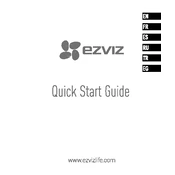
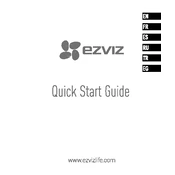
To set up the Ezviz C3A MEA Charger, connect the charger to a power outlet using the provided cable. Ensure the Ezviz C3A camera is placed correctly on the charging pad, aligning the charging contacts. The LED indicator will show red while charging and green when fully charged.
If the charger is not working, check the power connection and ensure that the cable and charger are securely plugged in. Inspect the charging contacts on both the charger and the camera for dirt or debris and clean them if necessary. If the issue persists, try using a different power outlet or cable.
The Ezviz C3A MEA Charger is designed for indoor use only. Using it outdoors may expose it to environmental factors that it is not designed to withstand, potentially causing damage or malfunction.
The time to fully charge the Ezviz C3A camera using the MEA Charger typically ranges from 4 to 6 hours, depending on the battery's initial charge level and the power source's output.
No, the Ezviz C3A MEA Charger is designed to charge one camera at a time. Attempting to charge multiple cameras simultaneously could result in insufficient power delivery and may damage the charger or cameras.
Regular maintenance of the Ezviz C3A MEA Charger involves ensuring the charging contacts are clean and free of debris. Inspect the charger and cables for any physical damage periodically. Avoid exposing the charger to moisture or extreme temperatures.
A continuously blinking LED may indicate a connection error or a fault with the charger. Check to ensure the camera is properly seated on the charger and that the power supply is stable. If blinking persists, consider performing a reset or contacting Ezviz support for assistance.
While it is possible to use a third-party cable, it is recommended to use the cable provided by Ezviz to ensure optimal performance and safety. Third-party cables may not meet the required specifications and could affect the charging process.
If the charger overheats, immediately disconnect it from the power source and allow it to cool down. Ensure it is being used in a well-ventilated area and not covered by any objects. If overheating continues, discontinue use and contact Ezviz support.
The Ezviz C3A MEA Charger is specifically designed for the Ezviz C3A camera model. To ensure compatibility, verify your camera model number and refer to the manufacturer's specifications or support resources.