Ezviz C3A Europe User Manual
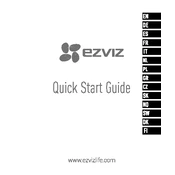
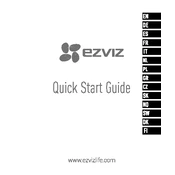
To install the Ezviz C3A Europe Charger, first ensure the device is switched off. Connect the charger to the charging port on the camera and plug the other end into an electrical outlet. Allow the device to fully charge before use.
If the charger is not working, check the power outlet to ensure it is functioning. Inspect the charger and cable for any visible damage. If the issue persists, try using a different compatible charger or contact customer support for further assistance.
The Ezviz C3A battery typically takes around 4-6 hours to fully charge, depending on the remaining battery level and power source.
Yes, the Ezviz C3A camera can be used while charging, but it is recommended to minimize usage to ensure a faster charging process.
The Ezviz C3A Europe Charger is not weatherproof and should be used indoors or in a covered area to prevent exposure to water and extreme weather conditions.
The Ezviz C3A camera is compatible with a 5V/2A micro-USB charger. Using a charger with different specifications may result in slow charging or damage to the battery.
To ensure the longevity of the Ezviz C3A battery, avoid overcharging, keep the device and charger in a cool, dry place, and use only compatible chargers. Regularly updating the camera's firmware can also help maintain battery health.
During charging, the Ezviz C3A will display a steady red light. Once fully charged, the light will turn green. If no light is displayed, ensure the charger is properly connected.
Yes, you can use a power bank to charge the Ezviz C3A battery as long as it provides a 5V/2A output. Ensure the power bank is fully charged to avoid interruptions during charging.
If the camera does not turn on after charging, perform a reset by pressing the reset button for 10 seconds. If the issue persists, check for firmware updates or contact customer support.