Epson TM-C7500 Setup Guide
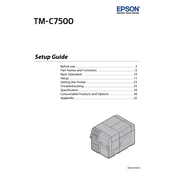
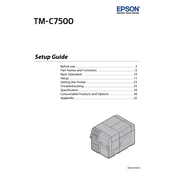
To install the Epson TM-C7500 printer driver on a Windows system, download the latest driver from the Epson official website. Run the installer and follow the on-screen instructions, making sure the printer is connected to your computer via USB or network.
If the Epson TM-C7500 is not printing, check the connection cables, ensure the printer is powered on, and verify that there are no error messages on the printer's display. Also, make sure the correct printer driver is installed and selected.
To perform a nozzle check on the Epson TM-C7500, access the printer settings via the printer's control panel or the printer driver software on your computer, and select the 'Nozzle Check' option. Follow the instructions to print a test pattern.
To clean the print head of the Epson TM-C7500, use the printer's built-in utility. Access it from the control panel or via the printer driver software, select 'Head Cleaning', and follow the prompts to initiate the cleaning process.
Recommended maintenance tasks for the Epson TM-C7500 include regularly cleaning the print head, checking for firmware updates, inspecting and replacing ink cartridges when necessary, and keeping the printer clean and dust-free.
To reduce paper jams in the Epson TM-C7500, ensure that you are using the correct media type and size as specified in the printer's manual, and that the paper is loaded correctly in the tray. Regularly clean the paper feed rollers.
To update the firmware on the Epson TM-C7500, download the latest firmware from the Epson website. Use the Epson Firmware Updater tool, connect your printer, and follow the on-screen instructions to complete the update.
While it is possible to use third-party ink cartridges with the Epson TM-C7500, it is recommended to use genuine Epson ink cartridges to ensure the best print quality and avoid potential damage to the printer.
To calibrate the color settings on the Epson TM-C7500, access the printer driver settings on your computer. Navigate to the color management settings and adjust the color balance and other parameters as needed.
If the Epson TM-C7500 displays an error code, refer to the printer's manual or the Epson support website to identify the error. Follow the recommended troubleshooting steps or contact Epson support for assistance.