Epson ActionLaser 1000 Setup Guide
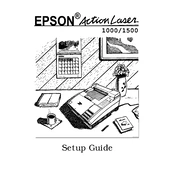
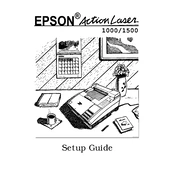
To install the Epson ActionLaser 1000 printer drivers on Windows, download the latest driver from the Epson support website. Run the installer and follow the on-screen instructions to complete the installation process.
If your Epson ActionLaser 1000 is not printing, check the printer connection, ensure that it is powered on, and verify that there are no error messages. Also, make sure the correct printer is selected in your computer's print dialog.
To clear a paper jam, first turn off the printer and unplug it. Open the printer cover and gently remove any jammed paper. Check for any remaining pieces of paper inside and remove them carefully. Once cleared, close the cover and plug the printer back in.
To replace the toner cartridge, open the printer’s front cover and remove the empty cartridge. Unpack the new toner cartridge and gently shake it to distribute the toner evenly. Insert the new cartridge into the printer and close the cover.
Regular maintenance tasks include cleaning the printer exterior, checking for paper debris inside the printer, and ensuring the toner cartridge is not leaking. Performing these tasks can help maintain optimal printing performance.
The Epson ActionLaser 1000 does not have built-in network capabilities; however, it can be shared over a network using a print server or a computer connected to the network. Consult the print server's or computer's documentation for specific setup instructions.
If you see a "Toner Low" message, prepare to replace the toner cartridge soon. You may continue printing for a short period, but the print quality may degrade. Replace the toner cartridge to ensure consistent print quality.
To improve print quality, ensure you are using the correct paper type, check the toner cartridge for proper installation, and perform a cleaning cycle if available. Make sure your printer drivers are up to date.
To troubleshoot frequent paper jams, ensure you are using the correct paper size and type, avoid overloading the paper tray, and keep the paper path clean and free of debris. Align the paper guides properly to prevent jams.
Epson recommends using standard office paper with a weight of 75-90 g/m² for optimal print performance with the ActionLaser 1000. Avoid using glossy or heavily textured paper to prevent paper jams and print quality issues.