Epson FX-286 User's Manual
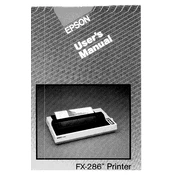
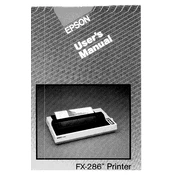
To load continuous paper, open the printer cover, adjust the paper guide to the width of the paper, and feed it through the tractor feed. Ensure it's aligned properly before closing the cover.
Check if the paper is loaded correctly and the paper sensor is clean and not obstructed. Reset the printer and try again.
Ensure the ribbon cartridge is not worn out and replace it if necessary. Also, check the print head for any obstructions and clean it if needed.
Turn off the printer, open the cover, remove the old ribbon by releasing the clips, and install the new ribbon by securing it in place. Ensure the ribbon is taut and close the cover.
Turn off the printer, open the cover, and carefully remove the jammed paper. Check for any small bits of paper that might be left and ensure the path is clear before closing the cover.
Yes, the FX-286 supports multiple character sets. You can change the character set through the printer's settings menu or via software commands.
Regularly clean the printer exterior, check and clean the print head, and ensure the ribbon is in good condition. Additionally, inspect the paper path for debris and clean it as needed.
Ensure the ribbon cartridge is installed correctly and not worn out. Check the print head alignment and make sure the document settings are correct.
Connect the printer to the computer using the appropriate interface cable, usually a parallel or USB cable, and ensure the proper drivers are installed on the computer.
Check if the printer is set to a high-quality mode which may slow down printing. Also, ensure the printer and computer settings are optimized for performance.