Epson Action 4500 User's Manual
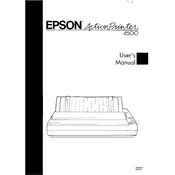
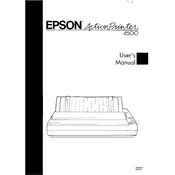
To load paper, first ensure the printer is turned off. Open the paper guide and align the paper stack so that it fits within the guide's width. Insert the paper into the feeder until it meets some resistance, then adjust the edge guides to secure the stack.
Check that the power cable is securely connected to both the printer and a working power outlet. If the printer still does not turn on, inspect the power cable for damage or try using a different outlet.
Turn off the printer and open the top cover. Carefully remove any jammed paper, ensuring no torn pieces remain inside. Reload the paper correctly and close the cover before turning the printer back on.
Faint or uneven prints may result from a worn ribbon cartridge. Replace the ribbon with a new one, ensuring it is installed correctly. Also, check the print head for any obstructions or debris.
To perform a self-test, turn off the printer. Hold down the 'LF/FF' button while turning the printer back on. Release the button once the printer starts printing a test page.
Ensure that the printer driver is properly installed and configured on your computer. Check the printer cable connections and try using a different cable if the problem persists.
Turn off the printer and unplug it. Open the printer cover and gently clean the print head using a lint-free cloth slightly dampened with isopropyl alcohol. Allow it to dry completely before closing the cover and turning on the printer.
Yes, the Epson Action Printer 4500 can handle multi-part forms. Ensure that the form set does not exceed the thickness specifications stated in the printer manual. Adjust the paper thickness lever as needed.
To align the print head, turn off the printer. Hold the 'Font' button and turn the printer on, then release the button. Follow the on-screen instructions to complete the alignment process.
Regular maintenance includes cleaning the print head, checking and replacing the ribbon cartridge as needed, and ensuring the paper path is free of debris. Perform self-tests periodically to ensure optimal performance.