Epson EPL-8000 User's Manual
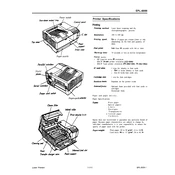
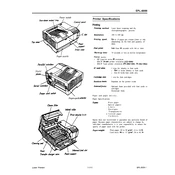
To clear a paper jam, first turn off the printer and open the front cover. Carefully remove any jammed paper by pulling it in the direction of the paper path. Avoid tearing the paper and check for any small scraps. Once cleared, close the cover and turn the printer back on.
Ensure that the power cable is properly connected to both the printer and a working electrical outlet. Check if the power switch is turned on. If the printer still doesn't turn on, try using a different power cable or outlet.
To improve print quality, ensure that you are using the correct type of paper for your print job and that the paper is loaded correctly. Clean the printer heads and check if the toner cartridge is properly installed. If necessary, replace the toner cartridge.
To replace the toner cartridge, open the front cover of the printer and remove the old cartridge by pulling it out. Unpack the new toner cartridge and gently shake it to distribute the toner evenly. Insert the new cartridge into the printer until it clicks into place, then close the cover.
Connect the printer to your computer using a parallel cable or a compatible USB adapter if necessary. Ensure the printer is turned on, and install the appropriate printer drivers on your computer. Follow the on-screen instructions to complete the setup.
Regularly clean the printer exterior and interior with a soft, lint-free cloth. Check for firmware updates and install them if available. Replace the toner cartridge and paper as needed, and ensure that the printer is used in an environment free from dust and extreme temperatures.
Streaks or lines can be caused by a dirty or damaged drum unit or a low toner cartridge. Clean the drum unit with a soft cloth and replace the toner cartridge if necessary. Ensure that the printer is on a stable surface and the paper is loaded correctly.
Refer to the printer's user manual to identify the error code. Common solutions include resetting the printer, checking for paper jams, or replacing the toner cartridge. If the issue persists, contact Epson support for further assistance.
The Epson EPL-8000 does not have a built-in toner level indicator. However, you can estimate the toner level by monitoring print quality. If print quality begins to degrade, it may be time to replace the toner cartridge.
To perform a factory reset, turn off the printer and unplug it from the power source. Wait a few minutes, then plug it back in and turn it on. This will reset most settings to their factory defaults. Consult the user manual for any specific reset instructions.