Epson C823301 User's Manual
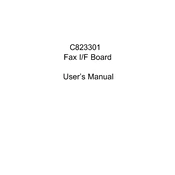
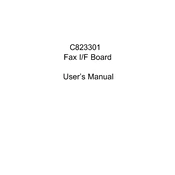
To install the Epson C823301 interface card, first ensure the printer is powered off and unplugged. Remove the cover for the interface slot, insert the card carefully into the slot, and secure it with screws. Reattach the cover and plug in the printer.
Check the installation of the interface card to ensure it is seated correctly. Verify that the printer's firmware supports the C823301 card and update it if necessary. Restart the printer and check the connection.
Access the printer's menu and navigate to network settings. Select the Epson C823301 card and configure IP address, subnet mask, and gateway as required. Save the changes and restart the printer if necessary.
Ensure that the network cables are securely connected and undamaged. Check for network interference and try using a different network port. Update the card's firmware and the printer's network settings if needed.
Download the latest firmware from the Epson support website. Connect the printer to a computer via a USB or network connection. Use the provided Epson software utility to upload and install the firmware to the C823301 card.
The Epson C823301 interface card is compatible with many Epson printer models, but not all. Refer to the printer's user manual or Epson's compatibility list to confirm support for your specific model.
Ensure the network connection is stable and that the card is properly installed. Verify that the correct printer driver is installed on your computer. Check for any firmware updates for both the printer and the interface card.
The Epson C823301 card itself requires minimal maintenance. Periodically check for firmware updates to ensure optimal performance. Also, ensure that the card is free from dust and debris.
Access the printer's control panel and navigate to the network settings menu. Select the option to reset network settings and confirm. This will restore the default settings for the C823301 card.
Ensure the card is correctly installed and powered. Check that the printer is connected to the network. Verify network settings and update firmware if necessary. Test the network cable and connection. Restart the printer and network devices.