Epson B813212 User's Manual
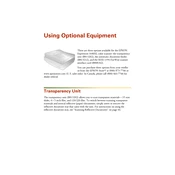
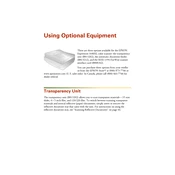
To connect your Epson B813212 to a wireless network, navigate to the printer's control panel, select 'Network Settings', then 'Wireless Setup', and follow the on-screen instructions to select your network and enter the password.
First, ensure that the printer is powered on and connected to the same network as your computer. Check for any error messages on the printer's display. If no issues are visible, try restarting both the printer and the computer.
Access the printer's menu, go to 'Maintenance', and select 'Nozzle Check'. Follow the prompts to print a test pattern to determine if any nozzles are clogged.
Regularly clean the printhead, update printer firmware, and use genuine Epson ink cartridges. Conduct periodic nozzle checks and clean the paper feed rollers if necessary.
Visit the Epson website, download the latest firmware for your model, and follow the provided instructions to install it via USB or network connection.
The Epson B813212 supports plain paper, photo paper, and various specialty papers. Refer to the printer’s manual for specific details on supported paper sizes and types.
Turn off the printer and gently remove any jammed paper by pulling it in the direction of the paper path. Check for and clear any small pieces of paper stuck inside. Restart the printer afterward.
Poor print quality can be due to low ink levels, clogged nozzles, or incorrect paper settings. Perform a nozzle check, clean the printhead, and ensure you are using the correct paper type settings.
Yes, you can print from your smartphone using Epson's iPrint app. Download the app from your app store, connect to the same network as the printer, and select your document to print.
On the printer's control panel, go to 'Settings', select 'Restore Default Settings', and confirm your selection. This will reset all settings to factory defaults.