Epson B813202 User's Manual
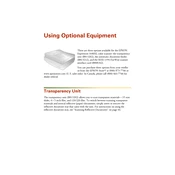
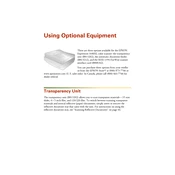
To load paper, open the paper tray and adjust the guides to fit the paper size you are using. Insert the paper with the printable side facing up and ensure it is aligned properly. Close the tray gently.
First, perform a nozzle check to see if any lines are missing. If necessary, clean the print head using the printer’s utility software. If the issue persists, try aligning the print head or replacing the ink cartridges.
Access the printer’s control panel, go to the network settings, and select wireless setup. Follow the prompts to connect to your Wi-Fi network by entering the network password.
Check the printer’s connection to the computer or network. Ensure it is powered on and has no error lights. Restart the printer and check the driver software on your computer. If using wireless, verify that both devices are on the same network.
Routinely check the printer for dust and debris. Clean the print head and rollers using the maintenance tools provided in the printer software. Replace ink cartridges when they are low to avoid print quality issues.
Turn off the printer and gently remove any jammed paper from the input and output trays. Open the printer cover and check for any obstructions. Use the printer’s manual for guidance on clearing jams, if necessary.
Visit the Epson support website and download the latest driver for your operating system. Follow the installation instructions provided. You can also use the printer’s software update feature if available.
Yes, you can print from a mobile device using the Epson iPrint app. Ensure your printer and mobile device are connected to the same network and follow the app instructions for printing.
Check if the color ink cartridges are properly installed and not empty. Ensure the print settings on your computer are set to color printing. Perform a print head cleaning if necessary.
You can check the ink levels by accessing the printer’s control panel or using the printer utility software on your computer. Follow the on-screen prompts to view the current ink status.