Epson B12B808393 User's Manual
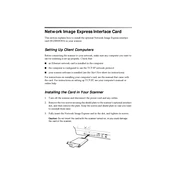
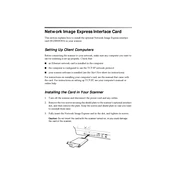
The Epson B12B808393 scanner is designed with high-speed scanning capabilities, duplex scanning, and a compact design. It supports multiple paper sizes and offers advanced image processing technology.
To set up the Epson B12B808393, connect the scanner to your computer using the provided USB cable, install the necessary drivers from the Epson website, and follow the on-screen instructions to complete the installation.
Ensure the USB cable is securely connected, restart your computer, and check for any available driver updates on the Epson website. If the issue persists, try using a different USB port or cable.
Regular maintenance includes cleaning the scanner glass with a soft, lint-free cloth, checking for software updates, and ensuring the scanner is free from dust and debris. Refer to the user manual for detailed maintenance instructions.
Ensure the documents are placed correctly on the scanner bed, clean the scanner glass, and check the resolution settings in the scanner software. Adjust settings if necessary to improve image quality.
Turn off the scanner, carefully remove any jammed paper, and check for obstructions in the paper path. Ensure the paper is loaded correctly and is within the supported size and weight specifications.
Yes, the Epson B12B808393 supports duplex scanning, allowing you to scan both sides of a document automatically. Ensure the duplex setting is enabled in the scanner software.
To enhance scanning speed, reduce the resolution settings, close unnecessary applications running on your computer, and ensure your scanner firmware is up-to-date.
The scanner supports various file formats including PDF, JPEG, TIFF, and PNG. The selection of formats can be done through the scanner software interface.
The Epson B12B808393 primarily connects via USB. However, if you require network connectivity, consider using a network scanner server device or consult the user manual for additional options.