Drayton MiStat C110C Homeowner and Installation Guide
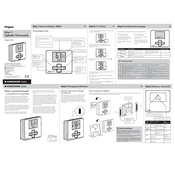
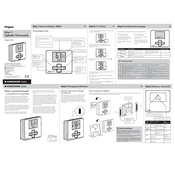
To reset the Drayton MiStat C110C, press the reset button located on the side of the device. Hold it for about 5 seconds until the display resets.
Press the temperature up or down buttons on the front panel to adjust the desired temperature. The display will show the set temperature as you adjust.
Check if the thermostat is properly connected to the power source. If it is, try resetting the device. If the problem persists, consult a professional technician.
Replace the batteries once a year or when the low battery indicator appears on the display to ensure proper functionality.
Press the mode button on the thermostat to cycle through the available modes until you reach the desired heating or cooling mode.
Yes, the MiStat C110C allows for programmable settings where you can set different temperatures for various times of the day and week. Refer to the user manual for detailed instructions.
Ensure that the thermostat is not in a locked mode. Check the settings and also make sure the system is in the correct mode (heating or cooling).
To calibrate the MiStat C110C, access the settings menu and select the 'Calibrate' option. Follow the on-screen instructions to adjust the temperature readings.
Press and hold the lock button for 5 seconds. The display will show a lock icon, indicating that the controls are locked. Repeat the process to unlock.
Check if any windows or doors are open, causing a temperature variation. Also, ensure that the thermostat is not obstructed by furniture or curtains.