Denon AVC-A110 Surround Parameter Table
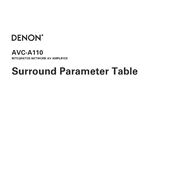
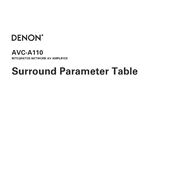
To perform a factory reset on the Denon AVC-A110, turn off the unit. Press and hold the "TUNER PRESET CH +" and "TUNER PRESET CH -" buttons on the front panel simultaneously while powering the unit back on. Release the buttons when the display starts flashing.
First, ensure that all cables are securely connected. Check the speaker settings and make sure the correct input source is selected. Additionally, verify that the mute function is not activated and the volume is turned up.
Connect the AVC-A110 to your network. Press the "Setup" button on the remote control, navigate to "General" > "Firmware" > "Update", and follow the on-screen instructions to update the firmware.
Use a soft, dry cloth to clean the exterior. Avoid using water, solvents, or harsh chemicals. Regularly check and clean the ventilation openings to prevent dust accumulation.
Press the "Bluetooth" button on the remote control. On your Bluetooth device, enable Bluetooth and select "Denon AVC-A110" from the list of available devices. Follow any additional pairing instructions if prompted.
Ensure your Wi-Fi network is operational. Check that the AVC-A110 is within range of the router. Try restarting both the receiver and the router. If issues persist, perform a network reset through the setup menu.
Use the HEOS app to set up and control multi-room audio. Connect your AVC-A110 to your home network, open the HEOS app, and follow the instructions to add and configure additional HEOS-enabled speakers.
Connect the supplied Audyssey microphone to the receiver. Press "Setup" on the remote, navigate to "Speakers" > "Audyssey Setup", and follow the on-screen prompts to complete the calibration process.
Ensure your HDMI cables are 8K compatible. Connect your 8K source to the designated 8K input on the AVC-A110. Access the setup menu, go to "Video" settings, and confirm that "8K Enhanced" is selected for the HDMI input.
Overheating may be caused by poor ventilation or excessive volume levels. Ensure the unit has ample space around it for air circulation. Keep it away from direct sunlight and heat sources, and clean the vents regularly.