Cuisinart TOB-260 Quick Start Guide
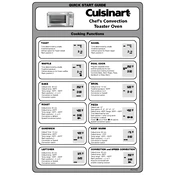
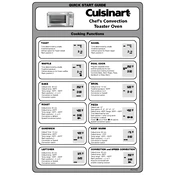
To preheat the Cuisinart TOB-260, select the desired cooking function, set the temperature, and press the "Start" button. The oven will beep to indicate it has reached the set temperature.
Ensure the oven is plugged into a working outlet and the power switch is turned on. Check the circuit breaker if necessary. If the problem persists, contact Cuisinart customer service.
Unplug the oven and let it cool completely. Use a damp cloth with mild detergent to clean the interior, avoiding abrasive cleaners. Do not immerse the oven in water.
Yes, you can use aluminum foil, but avoid covering the crumb tray completely as it can cause overheating. Ensure the foil does not touch the oven walls or heating elements.
For even baking, use the convection bake setting and place the rack in the middle position. Rotate the baking tray halfway through the cooking time if necessary.
Ensure the oven rack is positioned correctly. Clean the crumb tray and interior to prevent obstruction. Adjust the toast shade setting as needed.
Unusual noises can be caused by loose parts or debris in the fan. Ensure the oven is on a stable surface and clear any obstructions from the fan.
The oven light should be replaced when it no longer illuminates. Use a compatible replacement bulb and follow the instructions in the user manual for safe replacement.
Regularly clean the crumb tray, interior, and exterior surfaces. Inspect the power cord and other components for wear and tear. Service the oven annually if used frequently.
To use the dual cook function, select the first cooking function and set the temperature and time. Then, select the second function with its temperature and time. Press "Start" to begin the sequence.