Cuisinart CBK-100 Recipe Booklet
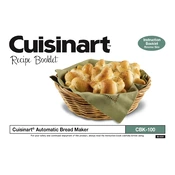
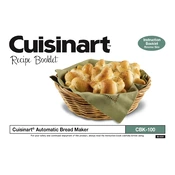
To program a delayed start, use the Delay Start Timer. Press the Timer button to set the desired delay time, up to 13 hours, before pressing Start.
Ensure you are using fresh yeast and the correct type of flour. Check that the water temperature is within the recommended range of 80°F to 100°F.
Unplug the unit and let it cool. Remove the bread pan and kneading paddle, then clean them with warm soapy water. Wipe the interior and exterior with a damp cloth.
Soak the bread pan in warm water to loosen the paddle. If it remains stuck, gently wiggle it back and forth until it releases.
Yes, the CBK-100 has a gluten-free setting that accommodates gluten-free bread recipes. Ensure you follow a recipe specifically designed for gluten-free bread.
Try selecting a lighter crust setting. If the problem persists, check that you're using the right amount of sugar and fat, as both can affect crust thickness.
The CBK-100 offers settings for Basic, French, Whole Wheat, Gluten-Free, and more. Each setting adjusts the kneading, rising, and baking times to suit different bread types.
Ensure the kneading paddle and bread pan are properly greased before adding ingredients. Using a non-stick spray can also help prevent sticking.
The Cuisinart CBK-100 can bake loaves up to 2 pounds. Make sure not to exceed this capacity to avoid overflow or uneven baking.
Check for power interruptions or if the unit is overheating. Ensure the lid is properly closed and that there are no errors displayed on the panel.