Crosley SF103-18C Use and care Guide
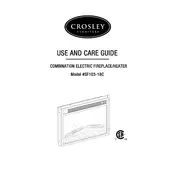
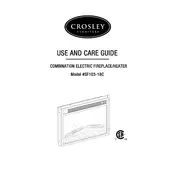
To turn on the Crosley SF103-18C Fireplace, locate the power switch on the control panel. Flip the switch to the 'On' position. You may also use the remote control if it's included.
Ensure the unit is plugged in and the power switch is turned on. Check the thermostat setting and increase it if necessary. Clean the heating elements and ensure they are not obstructed.
Turn off and unplug the unit before cleaning. Use a soft, damp cloth to wipe the exterior. Avoid using harsh chemicals. Clean the glass panel with a mild glass cleaner.
Check the batteries in the remote control and replace them if necessary. Ensure there is a clear line of sight between the remote and the fireplace. Reset the remote by removing the batteries and reinserting them.
Regularly dust and clean the exterior and glass. Check the power cord for damage. Inspect the heating elements and ensure they are free from dust and debris. Schedule professional maintenance as needed.
Use the flame adjustment knob on the control panel or the remote control to increase or decrease the flame brightness according to your preference.
It is not recommended to leave the fireplace on overnight or unattended. Always turn off and unplug the unit when not in use to ensure safety.
Turn off the fireplace and check for any loose components. Ensure the unit is on a stable surface. If the noise persists, consult the user manual or contact customer support.
To reset the fireplace, turn off the power switch and unplug the unit from the electrical outlet. Wait for a few minutes before plugging it back in and turning it on.
Clean the unit thoroughly, unplug it, and cover it with a dust cover. Store in a cool, dry place away from moisture. Ensure the power cord is neatly coiled and secured.