Canon VK-64 Administrator's Manual
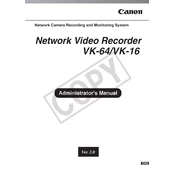
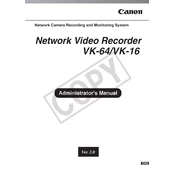
To install the Canon VK-64 Recorder software, insert the installation CD into your computer's CD-ROM drive. Follow the on-screen instructions to complete the installation process. Ensure that you have administrative rights on your PC to install the software.
First, ensure that the camera is compatible with the VK-64 Recorder. Check the connection cables and restart both the camera and the computer. If the issue persists, try reinstalling the camera drivers or updating the software to the latest version.
To back up recorded video data, navigate to the 'Backup' section in the VK-64 interface. Select the files you wish to back up and choose the destination drive. Ensure that there is sufficient space on the backup drive before proceeding.
The Canon VK-64 Recorder requires a Windows-based operating system, at least 2GB of RAM, and a minimum of 10GB of free hard disk space. A compatible video card and network capabilities are also necessary for optimal performance.
To resolve performance issues, ensure your system meets the minimum requirements. Close unnecessary applications to free up resources and consider increasing your RAM. Regularly update the software and drivers to ensure optimal performance.
To configure motion detection, open the VK-64 software and navigate to the camera settings. Enable motion detection and define the sensitivity level and detection area. Save the settings to activate the feature.
Check if there is sufficient storage space available. Verify that the schedule settings are correct and ensure that there are no network interruptions. Restart the application if necessary and check for any error messages.
Visit the official Canon website and navigate to the support section. Download the latest version of the VK-64 Recorder software. Follow the included instructions to install the update on your system.
Yes, you can access the VK-64 Recorder remotely by configuring remote access settings. Ensure that your network is configured to allow remote connections and that the necessary ports are open on your firewall.
To reset the password, access the user management section of the VK-64 software. Follow the prompts to change the password. If you have forgotten the password, you may need to contact Canon support for assistance.