Sony MZ-R70 Operating Instructions
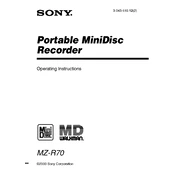
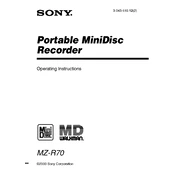
To record audio, insert a blank MiniDisc, press the 'Rec' button while the unit is in stop mode, and then press 'Play' to start recording. Ensure the microphone or audio source is properly connected.
Check if the batteries are properly installed and charged. If using an AC adapter, ensure it is securely connected. Try resetting the unit by removing the batteries or disconnecting the power for a few minutes.
Use high-quality rechargeable batteries and ensure they are fully charged before use. Reduce backlight usage and turn off the unit when not in use to conserve battery.
The MZ-R70 does not support MP3 playback natively. You need to convert MP3 files to ATRAC format using software provided by Sony or third-party conversion tools.
Use a soft, dry cotton swab to gently clean the lens. Avoid using any liquid cleaners as these can damage the lens. Regular cleaning helps maintain optimal playback performance.
Skipping can be caused by dirt on the disc, a damaged disc, or excessive movement while playing. Try cleaning the disc and the player’s lens, and avoid shaking the device during playback.
To transfer recordings, connect the MZ-R70 to your computer using an appropriate audio cable from the device’s output jack to the computer’s input. Use audio recording software to capture the playback.
Ensure the power is on and try pressing the eject button again. If it still doesn’t eject, power off the device and gently tap the bottom. If problems persist, consult a professional technician.
Use the 'Edit' button to access features like track naming, moving, and dividing. Follow the on-screen prompts to perform the desired edits. Refer to the manual for detailed instructions on each feature.
To reset the MZ-R70, turn off the device, remove the batteries, and disconnect any power sources. Leave it for a few minutes before reassembling and powering it back on.